Table of Contents
Canon Pixma Printer iX6820: A Powerful Wireless Business Printer for Enhanced Productivity
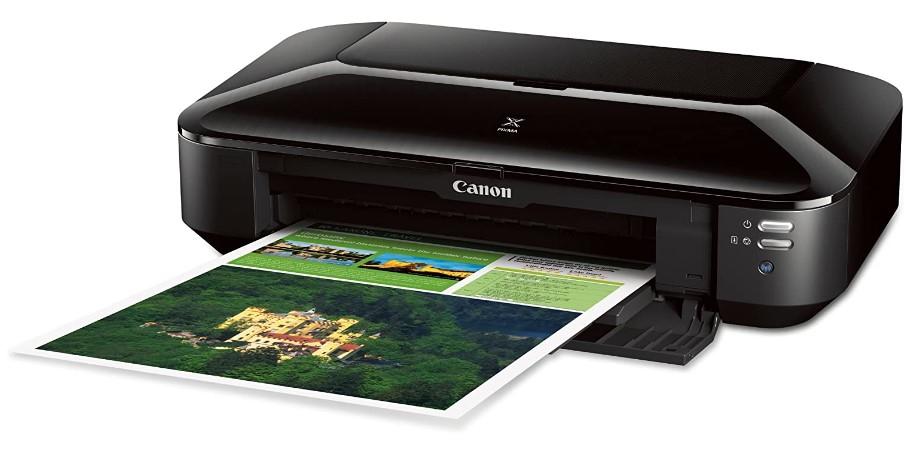
In the modern business landscape, having a reliable and efficient printer is crucial for meeting your printing needs. The Canon Pixma Printer iX6820 is a wireless business printer that offers exceptional performance, versatility, and connectivity options. With its advanced features, including AirPrint and cloud compatibility, this printer is designed to boost productivity and streamline your printing tasks. Let’s dive into the features and benefits of the Canon Pixma iX6820.
1. Introduction
The Canon Pixma Printer iX6820 is a wireless business printer that caters to the needs of small offices and home-based businesses. It offers a range of features that ensure high-quality printing, convenience, and cost-effectiveness.
2. High-Quality Printing for Various Media Sizes
The Canon Pixma Printer iX6820 delivers exceptional print quality, whether you need to print documents, spreadsheets, or marketing materials. With a maximum color resolution of 9600 x 2400 dpi, this printer produces sharp and vibrant prints. It supports various media sizes, including 4×6-inch photos, 8×10-inch prints, and even 13×19-inch large format prints.
3. Wireless Connectivity for Convenient Printing
Gone are the days of dealing with tangled cables. The Canon Pixma Printer iX6820 offers wireless connectivity, allowing you to print effortlessly from your computer, laptop, or mobile device. Simply connect the printer to your Wi-Fi network, and you can print wirelessly from anywhere within the network range.
4. AirPrint and Cloud Compatibility
The printer’s AirPrint and cloud compatibility add another layer of convenience. With AirPrint, you can easily print directly from your iPhone, iPad, or Mac, without the need for additional software or drivers. The Canon Pixma Printer iX6820 also supports cloud printing, enabling you to print documents and photos stored in cloud services such as Google Drive and Dropbox.
5. Fast and Efficient Printing Speeds
Time is of the essence in a busy work environment. The Pixma iX6820 offers impressive printing speeds to keep up with your demanding schedule. It can print a borderless 4×6-inch photo in approximately 36 seconds and deliver a black and white document at a speed of 14.5 images per minute (ipm) and color documents at 10.4 ipm.
6. High-Resolution Prints for Professional Results
The printer’s high-resolution printing capabilities ensure professional-looking results. Whether you’re printing business reports, marketing materials, or creative projects, the Pixma iX6820 captures intricate details and produces sharp text and vibrant colors. Your prints will impress clients, colleagues, and customers alike.
7. User-Friendly Operation and Easy Setup
Setting up the Canon Pixma Printer iX6820 is a breeze. The printer comes with easy-to-follow instructions, and the included software simplifies the installation process. The user-friendly interface and intuitive control panel make operation straightforward, even for those without technical expertise.
8. Energy-Efficient and Environmentally Friendly
The Pixma iX6820 is designed with energy efficiency in mind. It meets ENERGY STAR® qualifications, which means it consumes less power and reduces your environmental impact. With automatic power on/off functionality, the printer conserves energy by automatically turning off when not in use and powering on when you’re ready to print.
9. Pros and Cons
Pros
- High-quality printing for various media sizes
- Wireless connectivity for convenient printing
- AirPrint and cloud compatibility
- Fast and efficient printing speeds
- High-resolution prints for professional results
- User-friendly operation and easy setup
- Energy-efficient and environmentally friendly
Cons
- Limited paper handling capacity
10. Conclusion
The Canon Pixma Printer iX6820 is a powerful wireless business printer that combines versatility, convenience, and high-quality printing. Whether you’re running a small office or working from home, this printer offers the features you need to enhance productivity and produce professional results. From its wireless connectivity and AirPrint compatibility to its fast printing speeds and high resolution, the Pixma iX6820 is a valuable addition to any business setting.
11. FAQs (Frequently Asked Questions)
- Q: Can I print wirelessly from my smartphone or tablet using theCanon Pixma Printer iX6820? A: Yes, the Pixma iX6820 supports wireless printing from compatible smartphones and tablets. Simply connect your device to the same Wi-Fi network as the printer and use the Canon PRINT app to send print jobs wirelessly.
- Q: Is the Pixma iX6820 compatible with both Windows and Mac operating systems? A: Yes, the Pixma iX6820 is compatible with both Windows and Mac operating systems. It comes with drivers and software that are compatible with these platforms, making it easy to set up and use.
- Q: Can I print borderless photos with the Pixma iX6820? A: Yes, the Pixma iX6820 supports borderless printing. You can print photos without any white borders, allowing you to create stunning prints that extend to the edges of the paper.
Get Access Now: https://amzn.to/3NhcrVQ
Invest in the Canon Pixma iX6820 and experience the power of wireless printing, high-quality results, and convenient features for your business needs.
Canon PIXMA MG3620: Versatile Wireless All-in-One Color Inkjet Printer
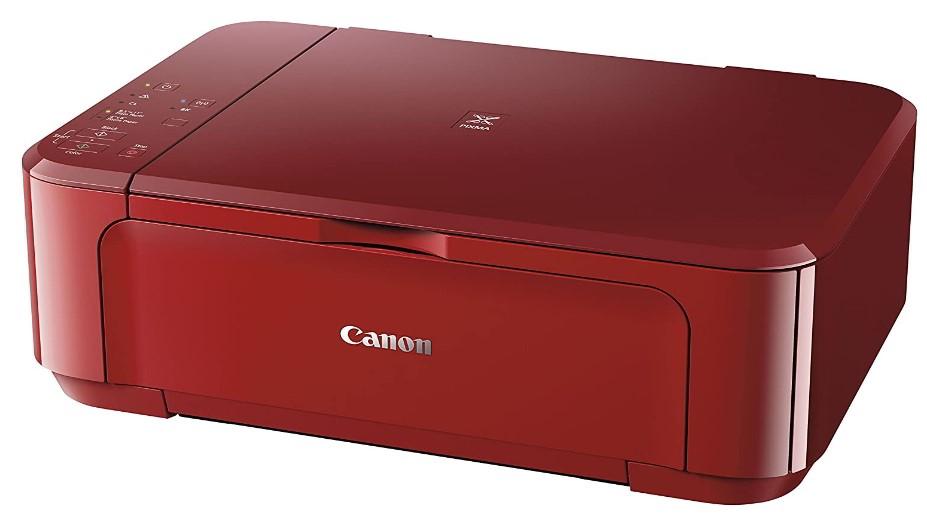
1. Introduction
The Canon Pixma Printer MG3620 Wireless All-in-One Color Inkjet Printer is a versatile printing solution designed to meet your various printing needs. With wireless connectivity, all-in-one functionality, high-quality color printing, and a compact design, the MG3620 offers convenience, versatility, and performance. In this article, we will explore its features and explain why the Canon PIXMA MG3620 is a reliable choice for your printing requirements.
2. Wireless Connectivity for Convenient Printing
The Canon Pixma Printer MG3620 features built-in wireless connectivity, allowing you to print wirelessly from your computer, laptop, smartphone, or tablet. With Wi-Fi technology, you can easily print documents and photos without the need for tangled cables. Enjoy the freedom of printing from any room in your home or office and share the printer with multiple users effortlessly.
3. All-in-One Functionality for Versatile Use
The Canon Pixma Printer MG3620 is an all-in-one printer, which means it offers multifunction capabilities. It allows you to not only print but also scan and copy documents and photos. Whether you need to digitize important papers, make copies of documents, or create duplicates of cherished photos, the MG3620 has you covered. Its versatility makes it suitable for various personal and professional printing tasks.
4. High-Quality Color Printing with ChromaLife 100 Ink Cartridges
Experience vibrant and true-to-life color prints with the Canon Pixma Printer MG3620. It is compatible with Canon’s ChromaLife 100 ink cartridges, which are designed to deliver exceptional color reproduction and longevity. These ink cartridges combine with the printer’s advanced printing technology to produce stunning and detailed prints with vivid colors. From photographs to colorful presentations, the MG3620 ensures your prints stand out.
5. Compact Design for Space Efficiency
The MG3620 features a compact and space-saving design, making it a suitable choice for home offices or environments with limited space. Its sleek and lightweight profile allows it to fit comfortably on a desk or shelf without occupying much space. Enjoy the benefits of a feature-rich printer without sacrificing valuable workspace.
6. User-Friendly Features for Easy Operation
Canon has designed the Canon Pixma Printer MG3620 with user convenience in mind. It incorporates user-friendly features that make printing, scanning, and copying hassle-free. The printer is equipped with an intuitive control panel for easy navigation and settings adjustment. Additionally, it supports wireless printing apps, allowing you to print directly from your mobile devices. The MG3620 simplifies the printing process, ensuring a smooth and efficient experience.
7. Cost-Effective Printing with Optional XL Ink Cartridges
If you frequently print large volumes of documents or photos, the MG3620 offers optional XL ink cartridges for cost-effective printing. These high-capacity cartridges provide more ink compared to standard cartridges, allowing you to print more pages before needing a replacement. By choosing XL ink cartridges, you can reduce printing costs and enjoy uninterrupted printing sessions.
8. Conclusion
In conclusion, the Canon Pixma Printer MG3620 Wireless All-in-One Color Inkjet Printer is a versatile printing solution that combines wireless connectivity, all-in-one functionality, high-quality color printing, and a compact design. Whether you need to print, scan, or copy, the MG3620 delivers reliable and efficient performance. With its user-friendly features and optional XL ink cartridges, it offers convenience, cost savings, and impressive print results. Upgrade your printing experience with the Canon PIXMA MG3620.
Pros
- Wireless connectivity for convenient printing from various devices.
- All-in-one functionality with printing, scanning, and copying capabilities.
- High-quality color printing with ChromaLife 100 ink cartridges.
- Compact design for space efficiency.
- User-friendly features and intuitive control panel for easy operation.
- Optional XL ink cartridges for cost-effective printing.
Cons
- Limited to color inkjet printing, not suitable for specialized printing needs.
- Print speeds may be slower compared to some laser printers.
- Lack of advanced features such as automatic document feeder or duplex printing.
Frequently Asked Questions (FAQs)
Q1. Does the Canon Pixma Printer MG3620 support wireless printing? Yes, the MG3620 features built-in wireless connectivity, allowing you to print wirelessly from your computer, smartphone, or tablet.
Q2. Can the MG3620 scan and copy documents? Absolutely! The MG3620 is an all-in-one printer that offers scanning and copying capabilities in addition to printing.
Q3. What type of ink cartridges does the MG3620 use for color printing? The MG3620 is compatible with Canon’s ChromaLife 100 ink cartridges, which are designed to deliver high-quality color prints.
Q4. Is the MG3620 suitable for small spaces? Yes, the MG3620 features a compact design that is space-efficient and can fit comfortably in home offices or areas with limited space.
Q5. Are there cost-saving options for ink cartridges with the MG3620? Yes, the MG3620 offers optional XL ink cartridges, which provide higher ink capacity and can help reduce printing costs.
Get Access Now: https://amzn.to/3CKN4Xu
Upgrade your printing capabilities with the Canon PIXMA MG3620 Wireless All-in-One Color Inkjet Printer. With its wireless connectivity, all-in-one functionality, high-quality color printing, and user-friendly features, this printer offers versatility, convenience, and impressive results. Enjoy vibrant and detailed prints while saving space and costs with this reliable printing solution.
Canon PIXMA TR4520: A Versatile Wireless All-in-One Photo Printer

In today’s digital age, having a reliable printer that can handle various printing needs is essential. The Canon PIXMA TR4520 is a versatile wireless all-in-one photo printer that offers convenience, high-quality printing, and seamless integration with your digital devices. With its compact design, mobile printing capabilities, and compatibility with Amazon Alexa, this printer is an ideal choice for home and small office use. Let’s explore the features and benefits of the Canon Pixma Printer TR4520.
1. Introduction
The Canon Pixma Printer TR4520 is designed to deliver outstanding performance and convenience for your printing needs. Whether you need to print documents, photos, or labels, this all-in-one printer has you covered.
2. Sleek and Compact Design
The TR4520 features a sleek and compact design, making it a perfect fit for any home or small office environment. Its small footprint allows you to place it on a desk or shelf without taking up too much space. The elegant black color adds a touch of sophistication to your workspace.
3. Wireless Printing and Mobile Connectivity
With built-in Wi-Fi, the Canon Pixma Printer TR4520 enables wireless printing from your computer, laptop, smartphone, or tablet. You can easily print documents and photos without the need for cumbersome cables. Additionally, the printer supports mobile printing services such as AirPrint and Mopria Print, allowing you to print directly from your mobile devices.
4. High-Quality Photo Printing
The TR4520 is equipped with a high-quality printing system that produces vibrant and sharp photos. Whether you’re printing vacation pictures or family portraits, this printer ensures stunning and true-to-life colors. With a maximum color resolution of 4800 x 1200 dpi, your photos will come to life with exceptional detail.
5. All-in-One Functionality
In addition to photo printing, the Canon Pixma Printer TR4520 offers versatile all-in-one functionality. It serves as a scanner and copier, allowing you to digitize documents and make duplicates with ease. The automatic document feeder (ADF) can handle multiple pages at once, saving you time and effort.
6. Easy Setup and User-Friendly Interface
Setting up the Canon Pixma Printer TR4520 is a breeze. The printer comes with simple instructions and an intuitive setup process. Once set up, the user-friendly interface makes it easy to navigate through different settings and functions. The control panel is equipped with a clear display and responsive buttons for effortless operation.
7. Compatible with Amazon Alexa
The TR4520 is compatible with Amazon Alexa, allowing you to control the printer using voice commands. With Alexa integration, you can ask your printer to print shopping lists, to-do lists, and more, making printing tasks even more convenient and hands-free.
8. Cost-Effective Printing
With the Canon Pixma Printer TR4520, you can save on printing costs without compromising quality. The printer supports optional XL ink cartridges, which offer a higher page yield, allowing you to print more while replacing cartridges less frequently. This feature is especially beneficial for users who have high-volume printing needs.
9. Pros and Cons
Pros
- Sleek and compact design
- Wireless printing and mobile connectivity
- High-quality photo printing
- All-in-one functionality with ADF
- Easy setup and user-friendly interface
- Compatible with Amazon Alexa
- Cost-effective printing with optional XL ink cartridges
Cons
- No Ethernet connectivity option
- Limited paper capacity
10. Conclusion
The Canon Pixma Printer TR4520 is a versatile wireless all-in-one photo printer that offers convenience, high-quality printing, and compatibility with various digital devices. Whether you need to print documents or capture your cherished memories in vibrant photos, this printer delivers excellent results. With its sleek design, mobile printing capabilities, and integration with Amazon Alexa, the TR4520 is a reliable and user-friendly choice for home and small office use.
11. FAQs (Frequently Asked Questions)
- Q: Can I print wirelessly from my smartphone using the PIXMA TR4520? A: Yes, the PIXMA TR4520 supports wireless printing from smartphones and other mobile devices. Simply connect your device to the printer’s Wi-Fi network and use the compatible printing app to send print jobs wirelessly.
- Q: Does the TR4520 support borderless photo printing? A: Yes, the PIXMA TR4520 supports borderless photo printing. You can print photos without borders, allowing you to enjoy full-page prints with no white margins.
- Q: Is the Canon PIXMA TR4520 compatible with Windows and Mac operating systems? A: Yes, the TR4520 is compatible with both Windows and Mac operating systems. You can easily connect the printer to your computer or laptop and enjoy seamless printing.
Get Access Now: https://amzn.to/42VHnAR
Invest in the Canon Pixma Printer TR4520 and experience the convenience and versatility of a wireless all-in-one photo printer. Enjoy high-quality printing, mobile connectivity, and seamless integration with your digital devices.
Canon G3260 All-in-One Printer: Your Ultimate Wireless Supertank Printing Solution
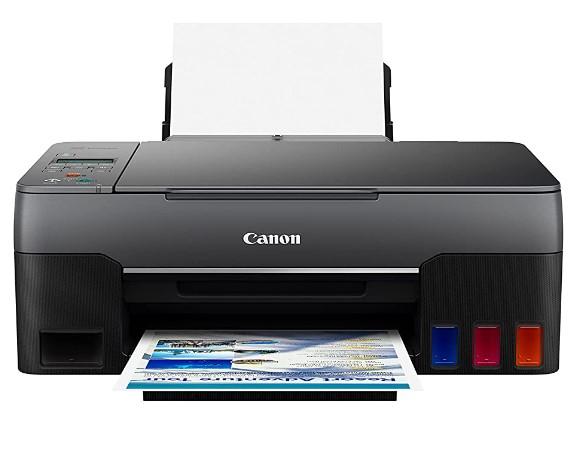
In today’s fast-paced world, having a reliable printer is essential for both personal and professional needs. The Canon G3260 All-in-One Printer is a wireless supertank printer that offers exceptional performance and versatility. With its impressive printing capabilities, copying and scanning functionalities, and mobile printing features, this printer is designed to meet the demands of modern users. Let’s delve into the details of the Canon G3260 and discover why it’s the perfect choice for all your printing requirements.
1. Introduction
The Canon G3260 All-in-One Printer combines functionality and convenience, making it a valuable asset for homes and small offices. Whether you need to print important documents, make copies, or scan files, this printer offers a comprehensive solution. With its wireless capabilities and mobile printing features, you can easily print and scan from various devices, adding an extra layer of flexibility to your workflow.
2. Design and Build Quality
The Canon G3260 boasts a sleek and compact design that fits seamlessly into any workspace. Its sturdy build ensures durability, allowing it to withstand the demands of regular use. The intuitive control panel and the user-friendly interface make it easy to navigate through various functions and settings.
3. Key Features
H2: Exceptional Versatility
The Canon G3260 All-in-One Printer is packed with features that enhance its versatility. Let’s explore some of its key features:
- Printing: With high-quality printing capabilities, the G3260 produces sharp and vibrant documents with ease. It supports various paper sizes and types, allowing you to print everything from letters to envelopes and even borderless photos.
- Copying: The built-in copier function enables you to make quick copies of documents effortlessly. Whether you need single or multiple copies, this printer delivers accurate reproductions.
- Scanning: The integrated scanner allows you to digitize your documents and save them in various file formats. You can easily scan important papers, receipts, or photos, ensuring that your files are organized and accessible.
4. Supertank Ink System
One of the standout features of the Canon G3260 is its supertank ink system. This innovative system eliminates the need for traditional ink cartridges and replaces them with refillable ink tanks. The supertank design significantly increases the ink capacity, allowing you to print more pages before needing a refill. This feature saves you money on replacement cartridges and reduces the environmental impact associated with disposable cartridges.
5. Printing Performance
When it comes to printing performance, the Canon G3260 delivers impressive results. It utilizes advanced inkjet technology to produce sharp text and vibrant images. With fast printing speeds and high-resolution output, you can complete your printing tasks efficiently, whether it’s a large document or a high-quality photo.
6. Copying and Scanning Capabilities
The Canon G3260 is equipped with a reliable copier that ensures accurate reproductions of your documents. You can easily adjust settings such as copy size, darkness, and quantity to meet your specific requirements.
The integrated scanner provides excellent scanning capabilities, allowing you to digitize your documents quickly. Whether you need to scan text documents or capture detailed images, the scanner ensures clear and precise results.
7. Mobile Printing
With the Canon G3260, printing on the go is a breeze. Thanks to its mobile printing capabilities, you can easily print documents and photos directly from your smartphone or tablet. Simply install the Canon PRINT app on your mobile device, connect to the printer via Wi-Fi, and start printing effortlessly. Whether you’re at home or away, you can stay productive and print important files conveniently.
8. Connectivity Options
The Canon G3260 offers a range of connectivity options to suit your needs. It supports wireless printing, allowing you to print from multiple devices without the hassle of cables. Additionally, it features a USB port for direct connection to your computer or laptop. The printer is compatible with both Windows and macOS operating systems, ensuring seamless integration with your existing devices.
9. User-Friendly Interface
Operating the Canon G3260 is a breeze, thanks to its user-friendly interface. The intuitive control panel and the LCD display make it easy to navigate through different functions and settings. You can monitor ink levels, check print status, and access various features with just a few taps.
10. Energy Efficiency
The Canon G3260 is designed with energy efficiency in mind. It incorporates features such as automatic power-off and energy-saving mode to minimize power consumption when not in use. This eco-friendly approach not only reduces your environmental footprint but also helps you save on energy costs.
11. Maintenance and Support
Canon is known for its excellent customer support and reliable maintenance services. In case of any issues or inquiries, you can rely on Canon’s support team for prompt assistance. Regular firmware updates and software enhancements are also provided to ensure that your printer operates at its best.
12. Pros and Cons
Pros
- Wireless supertank printer with high ink capacity
- Excellent printing quality
- Versatile copying and scanning capabilities
- Mobile printing for convenient on-the-go use
- User-friendly interface and easy navigation
- Energy-efficient design
- Reliable maintenance and support
Cons
- Limited color options available
- No automatic duplex printing
13. Conclusion
The Canon G3260 All-in-One Printer is a reliable and versatile printing solution that caters to the needs of both homes and small offices. With its exceptional printing capabilities, copying and scanning functionalities, and mobile printing features, it offers convenience and efficiency for all your printing tasks. The supertank ink system ensures cost-effective printing, while the user-friendly interface and wireless connectivity enhance productivity. Consider the Canon G3260 as your ultimate printing companion for all your personal and professional needs.
14. FAQs (Frequently Asked Questions)
- Q: What is a supertank ink system? A: A supertank ink system is a design that replaces traditional ink cartridges with refillable ink tanks. It offers a higher ink capacity, reducing the frequency of refills and saving costs in the long run.
- Q: Can I print wirelessly from my smartphone with the Canon G3260? A: Yes, the Canon G3260 supports wireless printing and is compatible with mobile devices. Simply install the Canon PRINT app on your smartphone or tablet to print seamlessly.
- Q: Does the Canon G3260 support automatic duplex printing? A: Unfortunately, the Canon G3260 does not have automatic duplex printing. However, manual duplex printing is possible by manually flipping the pages.
- Q: How often do I need to refill the ink tanks? A: The ink tanks of the Canon G3260 have a high capacity and can print a significant number of pages before needing a refill. The frequency of refills depends on your printing volume and usage patterns.
- Q: Is the Canon G3260 compatible with both Windows and macOS? A: Yes, the Canon G3260 is compatible with both Windows and macOS operating systems, ensuring seamless integration with your preferred devices.
Invest in the Canon G3260 All-in-One Printer and experience efficient and high-quality printing that meets all your needs.
Get Access Now: https://amzn.to/3XjvnYF
Canon TR8620a All-in-One Printer: The Perfect Solution for Your Home Office Needs

In today’s digital age, having a reliable printer is essential for any home office setup. The Canon TR8620a All-in-One Printer is a versatile and feature-packed device that can handle all your printing, copying, scanning, and faxing needs. With its auto document feeder, photo and document capabilities, and seamless connectivity options like AirPrint (R) and Android compatibility, this printer offers a comprehensive solution for your home office requirements.
1. Introduction
In this digital era, where everything seems to be paperless, a reliable printer is still a must-have device for many individuals, especially those who work from home. The Canon TR8620a All-in-One Printer is designed to meet the needs of home office users by offering a wide range of features and functionalities. Whether you need to print important documents, make copies, scan files, send faxes, or even print high-quality photos, this printer has got you covered.
2. Design and Build Quality
The Canon TR8620a boasts a sleek and compact design that fits seamlessly into any home office setup. It features a sturdy construction with high-quality materials, ensuring durability and longevity. The intuitive control panel and the tiltable 4.3-inch LCD touchscreen display make it easy to navigate through various functions and settings.
3. Key Features
H2: Versatility at Its Best
The Canon TR8620a offers a wide array of key features that make it a versatile all-in-one printer. Some of its notable features include:
- Printing: With a high printing resolution and fast printing speeds, you can produce professional-quality documents in no time.
- Copying: The built-in copy function allows you to make duplicates of important documents with ease.
- Scanning: Effortlessly scan files and convert them into digital formats for easy storage and sharing.
- Faxing: Send and receive faxes directly from your home office, eliminating the need for a separate fax machine.
- Photo and Document Printing: Print stunning photos and crisp documents, thanks to the printer’s exceptional print quality.
- Auto Document Feeder: The integrated auto document feeder saves you time by automatically feeding multiple pages for scanning or copying.
4. Printing Performance
When it comes to printing performance, the Canon TR8620a excels in delivering high-quality prints with sharp text and vibrant colors. It utilizes advanced inkjet technology, ensuring accurate and detailed output. Whether you’re printing black and white documents or colorful graphics, this printer consistently produces impressive results.
5. Copying and Scanning Capabilities
The built-in copier function of the Canon TR8620a allows you to make quick copies of important documents. With its flatbed scanner, you can easily scan various types of media, including photos, magazines, and even thick books. The scanner produces clear and detailed scans, preserving the original quality of your documents.
6. Faxing Functionality
Gone are the days when you needed a separate fax machine to send and receive faxes. The Canon TR8620a integrates faxing capabilities, enabling you to transmit important documents directly from your home office. It supports various fax features, such as one-touch speed dialing, memory transmission, and PC faxing.
7. Photo and Document Printing
Whether you’re a photography enthusiast or need to print professional-quality documents, the Canon TR8620a delivers exceptional results. It utilizes a five-color individual ink system that ensures accurate color reproduction and vivid photo prints. You can print borderless photos in various sizes, making it ideal for creating memories or showcasing your work.
8. Connectivity Options
The Canon TR8620a offers a wide range of connectivity options to simplify your printing tasks. It supports AirPrint (R), which allows you to print wirelessly from your Apple devices without the need for additional drivers. Additionally, it is Android-compatible, enabling seamless printing from your Android smartphones and tablets. You can also connect your printer to your computer via USB or print directly from your memory card using the built-in card slot.
9. User-Friendly Interface
Navigating through the printer’s functions and settings is a breeze, thanks to its user-friendly interface. The intuitive control panel and the tiltable 4.3-inch LCD touchscreen display provide easy access to various features and customization options. You can preview your documents or photos before printing, adjust settings, and even perform basic editing directly on the printer.
10. Ink Efficiency and Cost-Effectiveness
The Canon TR8620a is designed with ink efficiency in mind. The five-color individual ink system ensures that you only replace the ink cartridge that runs out, reducing ink wastage and saving you money in the long run. Additionally, Canon offers XL and XXL ink cartridges that provide higher page yields, allowing you to print more while reducing overall printing costs.
11. Maintenance and Support
Canon is renowned for its excellent customer support and maintenance services. In case of any issues or queries, you can rely on their dedicated support team to provide prompt assistance. Canon also offers regular firmware updates and software enhancements to keep your printer running smoothly and up to date.
12. Pros and Cons
Pros
- Versatile all-in-one functionality
- Excellent printing quality
- User-friendly interface
- Seamless connectivity options
- Compact and durable design
- Auto document feeder for convenience
- Ink efficiency and cost-effectiveness
Cons
- Lack of support for some advanced printing features
13. Conclusion
The Canon TR8620a All-in-One Printer is an ideal choice for individuals looking for a reliable and versatile printer for their home office. With its comprehensive range of features, exceptional printing quality, and seamless connectivity options, this printer offers everything you need to efficiently handle your printing, copying, scanning, and faxing tasks. Its user-friendly interface, compact design, and ink efficiency further enhance its appeal, making it a valuable addition to any home office setup.
Get Access Now: https://amzn.to/44e0DKV
14. FAQ (Frequently Asked Questions)
- Q: Can I print directly from my smartphone using the Canon TR8620a? A: Yes, the Canon TR8620a is compatible with AirPrint (R), allowing you to print wirelessly from your Apple devices. It is also Android-compatible, enabling easy printing from your Android smartphones and tablets.
- Q: Can I use the auto document feeder for scanning and copying multiple pages? A: Absolutely! The Canon TR8620a features an auto document feeder that can handle multiple pages, making scanning and copying tasks more efficient.
- Q: Does the Canon TR8620a support borderless photo printing? A: Yes, this printer supports borderless photo printing in various sizes, allowing you to create stunning prints without any white borders.
- Q: How do I replace the ink cartridges in the Canon TR8620a? A: The printer utilizes a five-color individual ink system. When an ink cartridge runs out, simply open the ink cartridge cover, remove the empty cartridge, and insert a new one.
- Q: Is the Canon TR8620a backed by a warranty? A: Yes, Canon offers a warranty for this printer. Make sure to check the warranty terms and conditions for more details.
In conclusion, the Canon TR8620a All-in-One Printer is a reliable and feature-packed solution for your home office needs. With its versatile functionality, excellent printing quality, and seamless connectivity options, it ensures that you can handle all your printing, copying, scanning, and faxing tasks efficiently. Invest in this printer and experience the convenience and productivity it brings to your home office setup.
Are You In Hurry? Then Check Out Below!
Exploring the Canon Pixma Printer iX6820 and Other Top Canon Printers
| Image | Product | Details | Price |
|---|---|---|---|
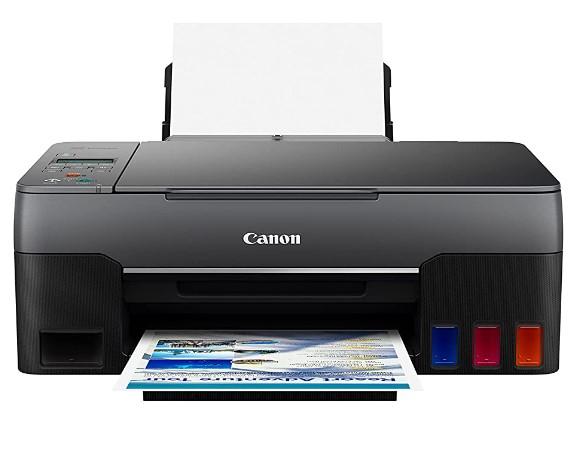 |
Canon G3260 | Color: Worx Brand: Canon |
Check Price |
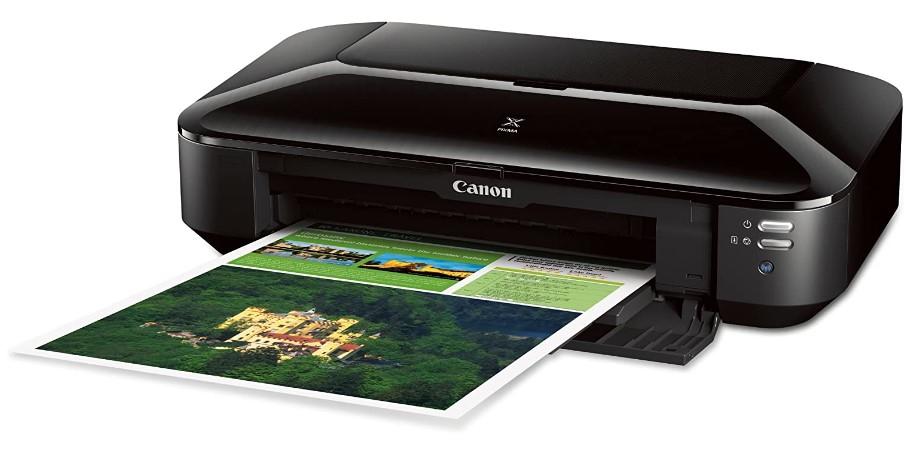 |
Canon Pixma iX6820 | Color: Worx Brand: Canon |
Check Price |
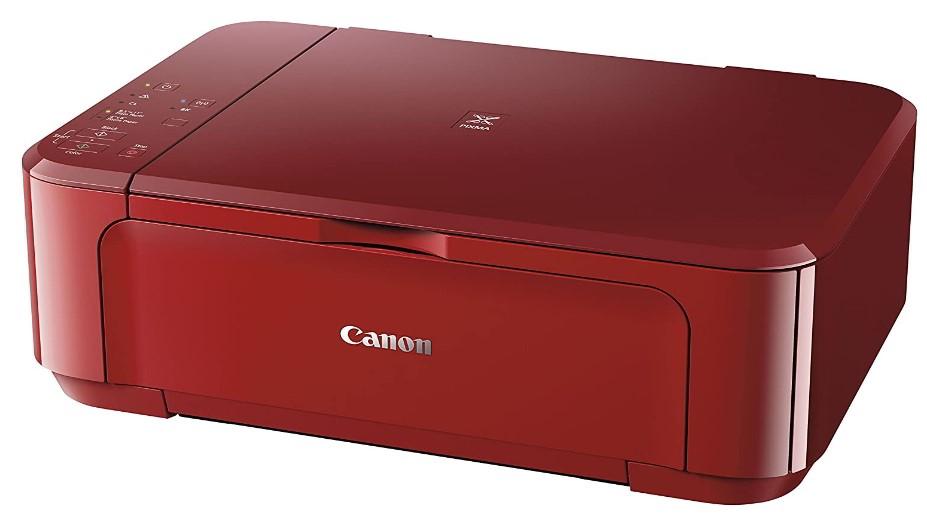 |
Canon PIXMA MG3620 | Color: Red/black/white Brand: Canon |
Check Price |
 |
Canon PIXMA TR4520 | Color: Black Brand: Canon |
Check Price |
 |
Canon TR8620a | Color: Black Brand: Canon |
Check Price |
Are You In Hurry? Then Check Out Below!
| Image | Product | Details | Price |
|---|---|---|---|
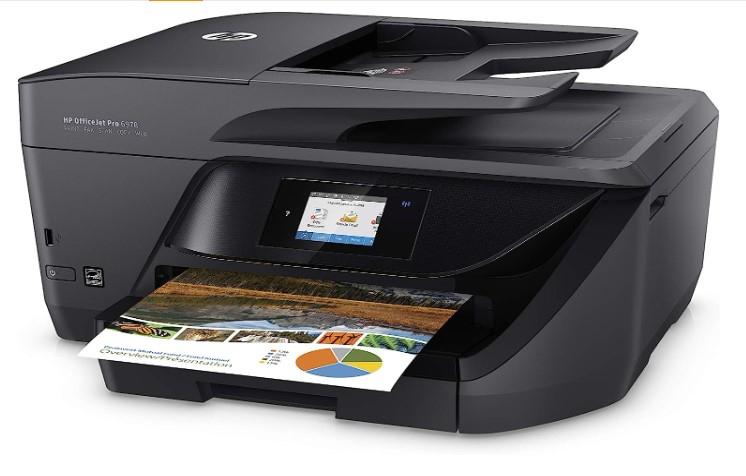 |
HP OfficeJet Pro 6978 | Color: White Brand : HP |
Check Price |
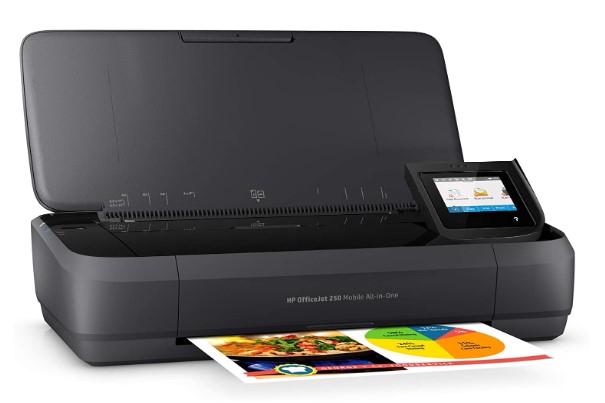 |
HP OfficeJet 250 | Color: Black Brand : HP |
Check Price |
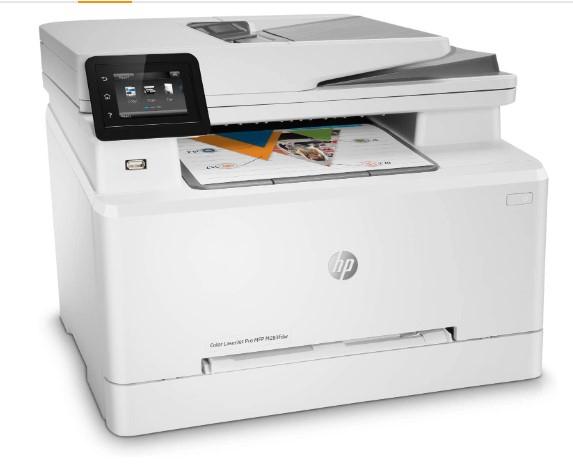 |
HP Color LaserJet Pro M283fdw | Color: Black Brand : HP |
Check Price |
| Image | Product | Details | Price |
|---|---|---|---|
 |
ScanSnap iX1600 | Color: Black Brand: Fujitsu |
Check Price |
 |
Star Micronics TSP143IIILAN | Color: Gray, White Brand: Star Micronics |
Check Price |
Unveiling the Top 5 Brother Laser Printers of 2023: Print Excellence at Its Finest
| Image | Product | Details | Price |
|---|---|---|---|
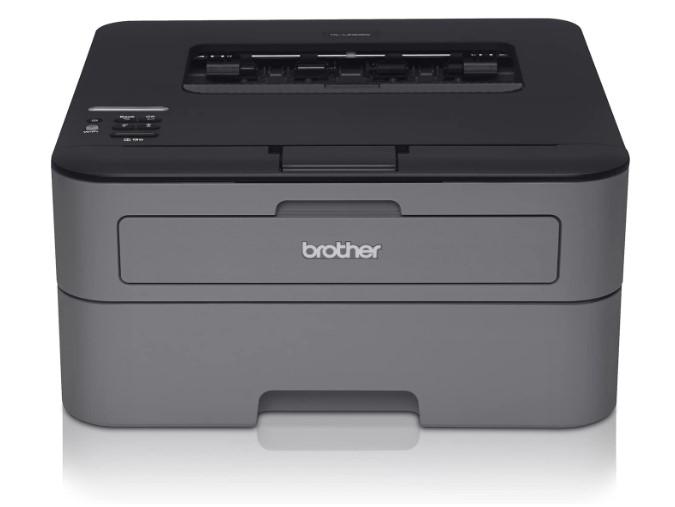 |
Brother HLL2305W | Color: Grey & Black Brand: Brother |
Check Price |
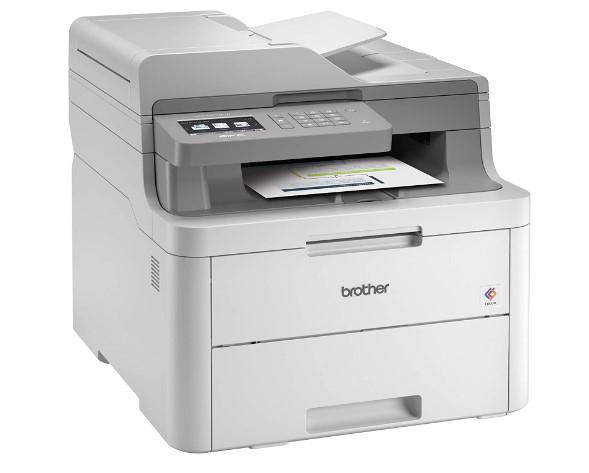 |
Brother MFC-L3710CW | Color: White Brand: Brother |
Check Price |
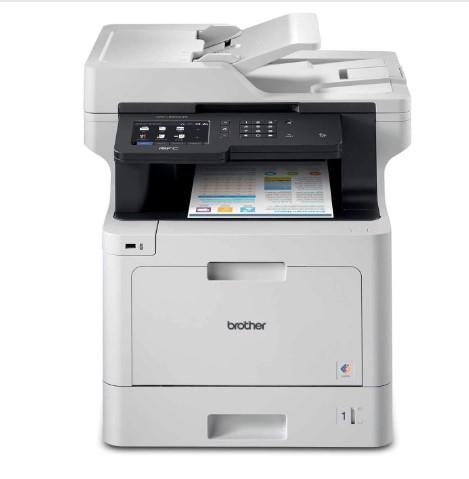 |
Brother MFC-L8900CDW | Color: White Brand: Brother |
Check Price |
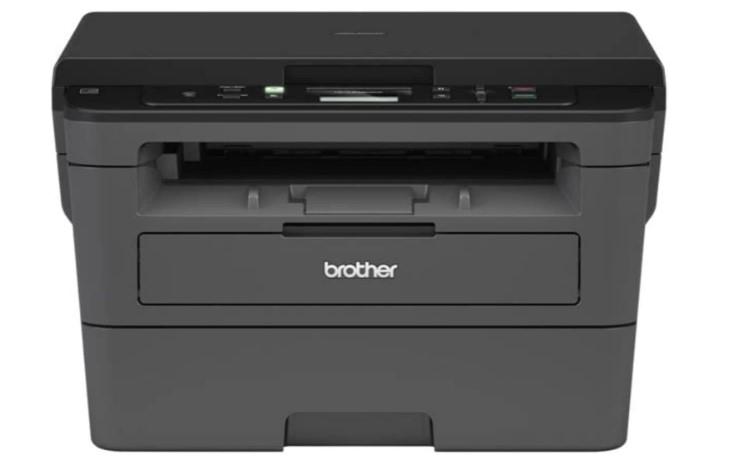 |
Brother Monochrome Laser HL-L2390DW | Color: Black/Grey Brand: Brother |
Check Price |
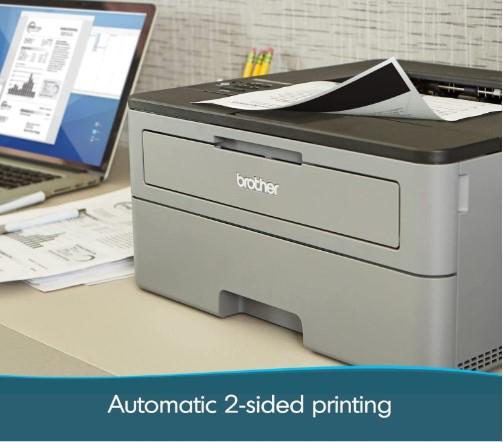 |
Brother Printer HL-L2350DW | Color: Grey & Black Brand: Brother |
Check Price |

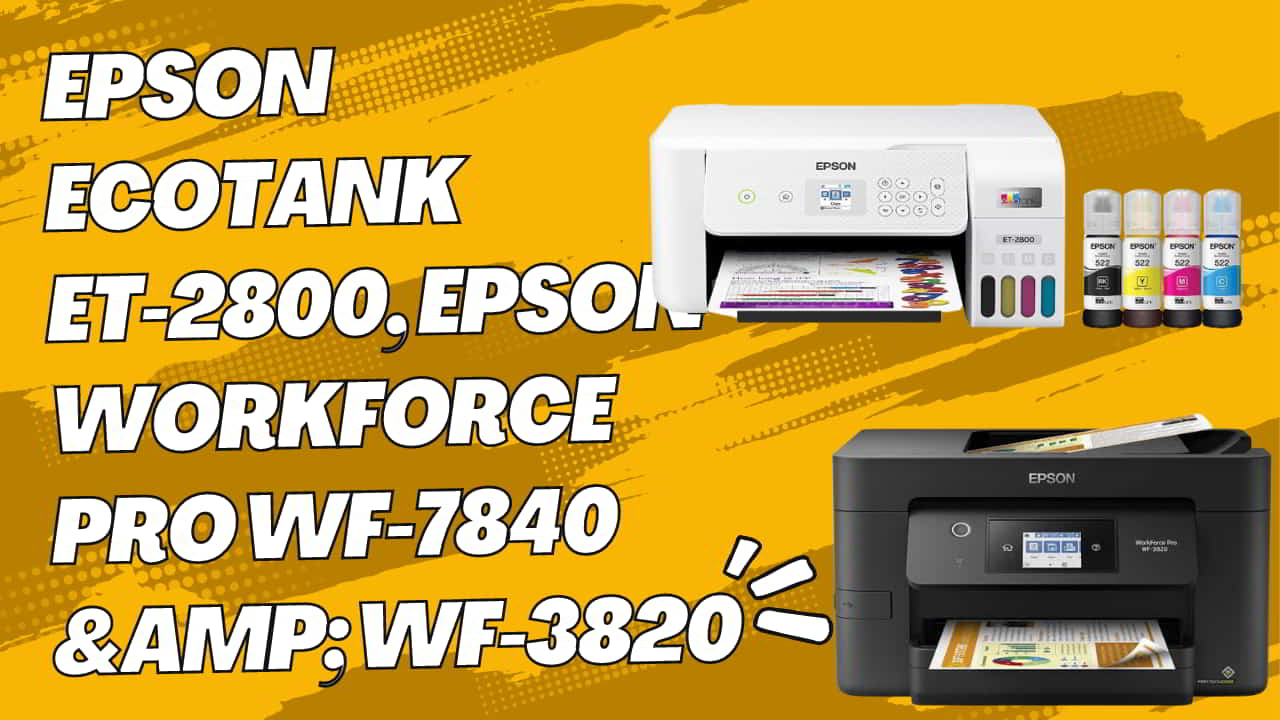

6 thoughts on “Exploring the Canon Pixma Printer iX6820 and Other Top Canon Printers”