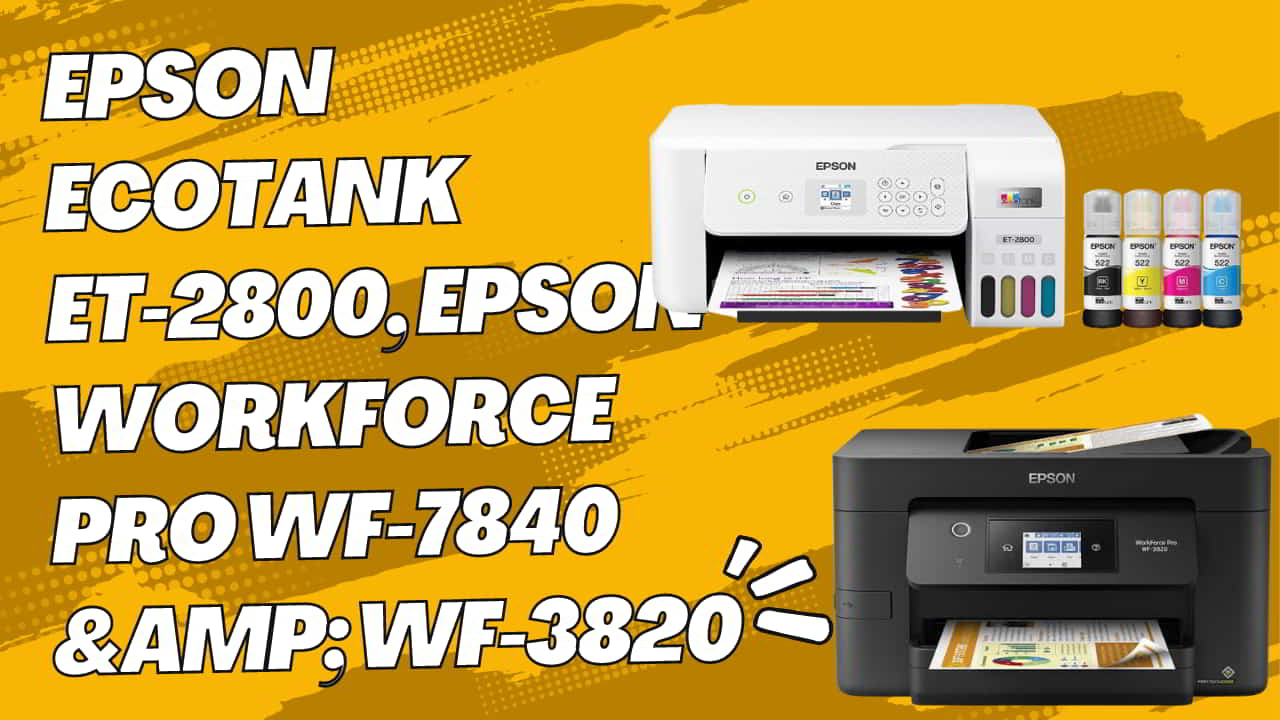Table of Contents
Epson EcoTank ET-2800: The Ideal Basic Home Printer with Cartridge-Free Printing

The Epson EcoTank ET-2800 is a wireless color all-in-one printer that offers a cost-effective and hassle-free printing solution for basic home use. With its innovative supertank system, this printer eliminates the need for traditional ink cartridges, making it an eco-friendly and economical choice. Let’s explore the key features and benefits of the Epson EcoTank ET-2800.
1. Introduction
The Epson EcoTank ET-2800 is designed to meet the printing needs of households and individuals who require a reliable and easy-to-use printer for everyday tasks. From printing school assignments to family photos, this printer delivers impressive results without breaking the bank.
2. Cartridge-Free Printing for Cost Savings
Say goodbye to expensive ink cartridges with the Epson EcoTank ET-2800’s innovative supertank system. Instead of cartridges, this printer utilizes refillable ink tanks that can be easily replenished with affordable Epson ink bottles. The supertank system can hold a significant amount of ink, allowing you to print thousands of pages before needing a refill. This not only saves you money but also reduces the hassle of frequently replacing cartridges.
3. High-Quality Color Printing for Vibrant Results
Don’t compromise on print quality. The EcoTank ET-2800 delivers vibrant and sharp color prints with its advanced MicroPiezo inkjet technology. Whether you’re printing documents, photos, or creative projects, this printer ensures accurate color reproduction and crisp text, giving your prints a professional touch.
4. Convenient Copying and Scanning Capabilities
The EcoTank ET-2800 is not just a printer—it’s a versatile all-in-one device that offers convenient copying and scanning functionalities. Need to make copies of important documents or digitize old photos? With the built-in scanner, you can easily accomplish these tasks with just a few clicks. The printer provides straightforward copying and scanning options, making it a practical choice for basic home use.
5. Wireless Connectivity for Effortless Printing
Print wirelessly from your smartphone, tablet, or computer with the Epson EcoTank ET-2800’s wireless connectivity. Simply connect the printer to your Wi-Fi network and use the Epson iPrint app or other compatible printing apps to send print jobs from your mobile devices. Enjoy the convenience of printing from anywhere in your home without the need for cables or a direct connection.
6. Compact and User-Friendly Design
The EcoTank ET-2800 features a compact and space-saving design, making it ideal for small home offices or desktops with limited space. Its intuitive control panel and easy-to-navigate menus ensure a user-friendly experience, even for those new to printing technology. Setting up the printer and performing tasks is quick and straightforward, allowing you to focus on your printing needs.
7. Energy-Efficient and Environmentally Friendly
The Epson EcoTank ET-2800 is designed with energy efficiency in mind. It is ENERGY STAR® certified, reflecting its commitment to reducing power consumption. With its efficient printing technology and auto-off feature, the printer minimizes energy usage without compromising performance. Additionally, the cartridge-free system contributes to reducing environmental waste associated with traditional ink cartridges.
Pros
- Cartridge-free printing for cost savings
- High-quality color printing for vibrant results
- Convenient copying and scanning capabilities
- Wireless connectivity for effortless printing
- Compact and user-friendly design
- Energy-efficient and environmentally friendly
Cons
- Does not support advanced features like automatic duplex printing or borderless printing
9. Conclusion
The Epson EcoTank ET-2800 is the perfect basic home printer that offers cost-effective and hassle-free printing. With its cartridge-free system, high-quality color prints, convenient copying and scanning capabilities, wireless connectivity, and user-friendly design, it caters to the printing needs of households and individuals who seek an affordable and reliable printing solution.
Get Access Now: https://amzn.to/42ZMgJ4
10. FAQs (Frequently Asked Questions)
- Q: How long does the ink last in the Epson EcoTank ET-2800? A: The ink in the Epson EcoTank ET-2800 can last for a long time, depending on your usage. The supertank system can hold a significant amount of ink, allowing you to print thousands of pages before needing a refill.
- Q: Can I use third-party ink bottles with the EcoTank ET-2800? A: Epson recommends using genuine Epson ink bottles for optimal performance and print quality. While third-party ink bottles may work, Epson cannot guarantee their compatibility or the quality of prints they produce.
- Q: Does the Epson EcoTank ET-2800 support mobile printing? A: Yes, the Epson EcoTank ET-2800 supports mobile printing. You can print wirelessly from your smartphone or tablet using the Epson iPrint app or other compatible printing apps.
Upgrade your home printing experience with the Epson EcoTank ET-2800 and enjoy cost savings, convenience, and high-quality prints without the hassle of traditional ink cartridges.
Epson Workforce Pro WF-7840: The Ultimate Wide-Format All-in-One Printer for Enhanced Productivity
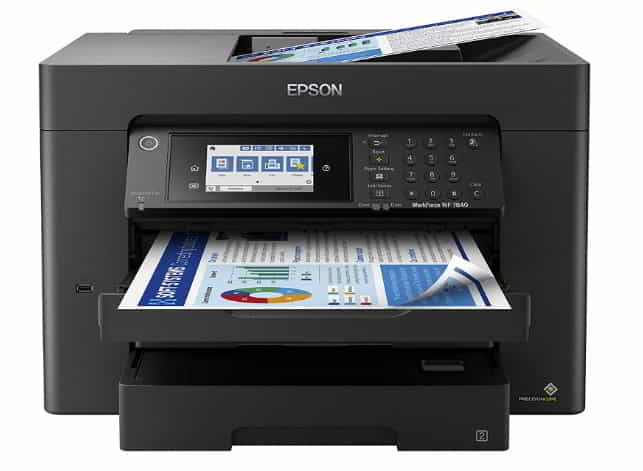
The Epson Workforce Pro WF-7840 is a versatile and high-performance all-in-one wide-format printer designed to meet the demands of modern offices and creative professionals. With its impressive range of features, including wireless connectivity, wide-format printing, automatic two-sided printing, copying, scanning, and faxing capabilities, this printer is a powerful tool for businesses that require professional-quality prints and enhanced productivity. Let’s delve into the key features and benefits of the Epson Workforce Pro WF-7840.
1. Introduction
The Epson Workforce Pro WF-7840 is a reliable and feature-rich all-in-one printer that offers exceptional performance and versatility. Designed to meet the needs of businesses and creative professionals, it combines wide-format printing capabilities with advanced functionality to deliver professional-quality prints and streamline workflow.
2. Wide-Format Printing for Creative Possibilities
The WF-7840 takes printing to a whole new level with its wide-format capabilities. With the ability to print up to 13″ x 19″ size, this printer opens up a world of creative possibilities. Whether you’re designing posters, marketing materials, or architectural drawings, the WF-7840 ensures precise and vibrant prints that capture every detail.
3. Efficient and Convenient Printing with Auto 2-Sided Printing
Save time and resources with the WF-7840’s automatic two-sided printing feature. This functionality allows you to print on both sides of the paper without the need for manual intervention. With fast print speeds and efficient duplex printing, you can breeze through large print jobs while reducing paper consumption.
4. Comprehensive Copying, Scanning, and Faxing Capabilities
The WF-7840 is not just a printer—it’s a comprehensive all-in-one solution. It combines versatile copying, scanning, and faxing functionalities to meet all your document management needs. Whether you need to make quick copies, digitize important files, or send fax documents, the WF-7840 has got you covered.
5. High-Capacity ADF and Paper Capacity for Streamlined Workflow
Efficiency is key in a busy office environment, and the WF-7840 understands that. With its 50-page Automatic Document Feeder (ADF), you can quickly and effortlessly scan or copy multiple pages at once. Additionally, the printer boasts a generous 500-sheet paper capacity, reducing the frequency of paper refills and ensuring uninterrupted workflow.
6. Intuitive Touchscreen and Easy Navigation
Navigating and accessing printer functions is a breeze with the WF-7840’s 4.3-inch color touchscreen display. The intuitive interface allows for easy navigation through various settings and options. You can easily select print modes, adjust settings, and preview documents directly from the touchscreen, simplifying the printing process.
7. Enhanced Connectivity Options for Seamless Integration
The WF-7840 offers a range of connectivity options to suit your needs. With wireless connectivity, you can print effortlessly from your computer, laptop, or mobile devices without the hassle of cables. The printer also supports Ethernet and USB connections for seamless integration into your office network or direct printing from USB storage devices.
8. Energy-Efficient and Cost-Effective
The WF-7840 is designed with energy efficiency in mind. It is ENERGY STAR® qualified, meaning it meets strict energy efficiency guidelines set by the Environmental Protection Agency (EPA). With features like automatic power-off and high-yield ink cartridges, this printer helps reduce energy consumption and printing costs, making it a cost-effective choice for businesses.
Pros
- Wide-format printing for creative possibilities
- Efficient auto 2-sided printing
- Comprehensive copying, scanning, and faxing capabilities
- High-capacity ADF and paper capacity for streamlined workflow
- Intuitive touchscreen and easy navigation
- Enhanced connectivity options for seamless integration
- Energy-efficient and cost-effective
Cons
- Relatively large footprint
10. Conclusion
The Epson Workforce Pro WF-7840 is a powerhouse all-in-one printer that combines wide-format printing, efficient two-sided printing, and comprehensive document management capabilities. Whether you’re a business professional, graphic designer, or architect, this printer offers the versatility and performance needed to excel in your field. Invest in the WF-7840 to experience enhanced productivity, professional-quality prints, and seamless integration into your office workflow.
Get Access Now: https://amzn.to/3JrVsPs
11. FAQs (Frequently Asked Questions)
- Q: Can the WF-7840 print on glossy paper? A: Yes, the WF-7840 can print on various paper types, including glossy paper. It offers versatile paper handling capabilities to accommodate different media types and sizes.
- Q: Does the WF-7840 support mobile printing? A: Absolutely! The WF-7840 supports mobile printing, allowing you to print wirelessly from your smartphone or tablet using popular mobile printing apps.
- Q: Can I send a fax directly from the WF-7840? A: Yes, the WF-7840 includes built-in fax functionality. You can send and receive faxes directly from the printer without the need for a separate fax machine.
Upgrade your printing capabilities with the Epson Workforce Pro WF-7840 and enjoy wide-format printing, efficient features, and professional-quality results for all your printing needs.
Epson Workforce Pro WF-3820: The Ultimate Wireless Color Inkjet All-in-One Printer
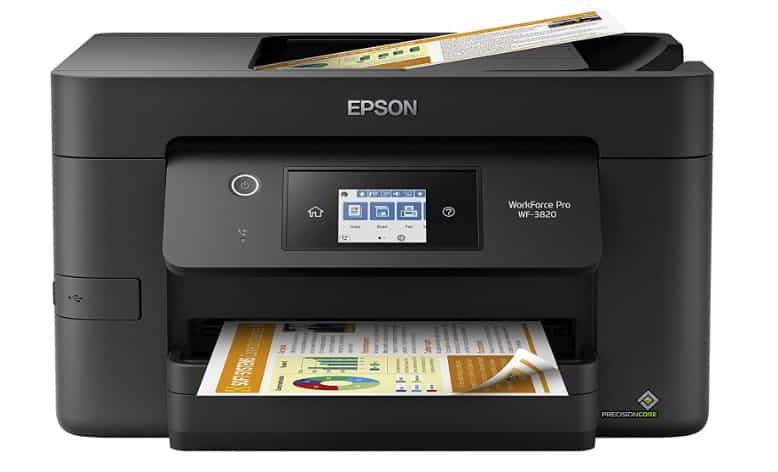
In today’s digital age, having a reliable printer is crucial for both personal and professional use. The Epson Workforce Pro WF-3820 is a wireless color inkjet all-in-one printer that offers exceptional performance and versatility. With its impressive features, high-quality printing capabilities, and wireless functionality, this printer is designed to meet the demands of modern users. Let’s explore the details of the Epson Workforce Pro WF-3820 and discover why it’s the ultimate choice for all your printing needs.
1. Introduction
The Epson Workforce Pro WF-3820 combines functionality, reliability, and efficiency, making it an ideal choice for homes and small offices. Whether you need to print important documents, scan files, or make copies, this all-in-one printer delivers outstanding results. With its wireless capabilities, you can easily print and scan from various devices, providing seamless integration into your workflow.
2. Design and Build Quality
The Epson Workforce Pro WF-3820 features a sleek and compact design that fits perfectly in any workspace. Its sturdy build ensures durability, allowing it to withstand the demands of regular use. The intuitive control panel and the easy-to-navigate interface make it simple to access various functions and settings.
3. Key Features
H2: Versatile Functionality
The Epson Workforce Pro WF-3820 offers a range of features that enhance its versatility. Let’s explore some of its key features:
- Printing: With high-quality color inkjet printing capabilities, the WF-3820 produces sharp and vibrant documents. It supports various paper sizes and types, allowing you to print everything from letters to envelopes and even borderless photos.
- Scanning: The built-in scanner enables you to digitize your documents with ease. It delivers crisp and accurate scans, whether you’re scanning text documents or detailed images.
- Copying: The WF-3820 also functions as a reliable copier, allowing you to make quick copies of your documents. You can easily adjust settings such as copy size and quantity to meet your specific requirements.
4. Printing Performance
When it comes to printing performance, the Epson Workforce Pro WF-3820 excels. It utilizes advanced inkjet technology to produce high-quality prints with sharp text and vibrant colors. With fast printing speeds and precise output, you can efficiently complete your printing tasks, whether it’s a large document or a professional presentation.
5. Scanning and Copying Capabilities
The integrated scanner of the Epson Workforce Pro WF-3820 offers impressive scanning capabilities. With its high-resolution sensor, you can scan documents and images with exceptional clarity. The scanner also supports scanning to various file formats, ensuring compatibility and ease of use.
The copier function allows you to easily make copies of documents, even when a computer is not available. Adjust settings such as copy size, darkness, and quantity to replicate your documents accurately.
6. Wireless Connectivity
The Epson Workforce Pro WF-3820 is equipped with advanced wireless connectivity options. You can effortlessly connect your devices to the printer via Wi-Fi, allowing for seamless printing and scanning from your computer, laptop, tablet, or smartphone. The convenience of wireless printing eliminates the need for tangled cables and provides flexibility in where you place your printer.
7. User-Friendly Interface
Operating the Epson Workforce Pro WF-3820 is a breeze, thanks to its user-friendly interface. The intuitive control panel and the clear LCD screen make it easy to navigate through different functions and settings. You can monitor print progress, check ink levels, and access various features with ease.
8. Paper Handling and Productivity
The WF-3820 is designed to handle a variety of paper sizes and types, including plain paper, envelopes, and labels. With its automatic document feeder (ADF), you can quickly and efficiently scan or copy multiple pages at once, saving you time and effort. The printer also has a generous paper capacity, reducing the frequency of paper reloads and enhancing productivity.
9. Energy Efficiency
The Epson Workforce Pro WF-3820 is designed with energy efficiency in mind. It incorporates features such as automatic power-off and energy-saving mode to minimize power consumption when the printer is not in use. This eco-friendly approach not only reduces your environmental impact but also helps you save on energy costs.
10. Maintenance and Support
Epson is known for its reliable products and excellent customer support. The Workforce Pro WF-3820 is backed by Epson’s commitment to providing timely firmware updates, software enhancements, and reliable maintenance services. In case of any issues or inquiries, you can rely on Epson’s support team for assistance.
Pros
- High-quality color inkjet printing
- Versatile scanning and copying capabilities
- Wireless connectivity for convenient printing and scanning
- User-friendly interface for easy navigation
- Automatic document feeder for efficient multi-page scanning and copying
- Energy-efficient design
- Reliable maintenance and support
Cons
- Limited color options available
- No automatic duplex printing
11. Conclusion
The Epson Workforce Pro WF-3820 is a reliable and versatile all-in-one printer that delivers exceptional performance for both personal and professional use. With its high-quality printing, scanning, and copying capabilities, wireless connectivity, and user-friendly interface, it simplifies your printing tasks and enhances productivity. Consider the Epson Workforce Pro WF-3820 as your ultimate printing solution for all your needs.
Get Access Now: https://amzn.to/44f9Mmw
13. FAQs (Frequently Asked Questions)
- Q: Can I print directly from my smartphone or tablet with the Epson Workforce Pro WF-3820? A: Yes, the WF-3820 supports mobile printing. You can easily print documents and photos directly from your smartphone or tablet using various mobile printing applications.
- Q: Does the Epson Workforce Pro WF-3820 support automatic duplex printing? A: Yes, the WF-3820 offers automatic duplex printing, allowing you to print on both sides of the paper without manual intervention.
- Q: How do I connect the printer to my wireless network? A: The WF-3820 can be connected to your wireless network through Wi-Fi. Simply follow the instructions provided in the printer’s user manual or on-screen prompts to establish the connection.
- Q: What is the maximum paper capacity of the Epson Workforce Pro WF-3820? A: The printer has a generous paper capacity of up to 250 sheets, allowing for extended printing without frequent paper reloads.
- Q: Is the Epson Workforce Pro WF-3820 compatible with both Windows and macOS? A: Yes, the WF-3820 is compatible with both Windows and macOS operating systems, ensuring seamless integration with your preferred devices.
Are You In Hurry? Then Check Out Below!
| Image | Product | Details | Price |
|---|---|---|---|
 |
Epson EcoTank ET-2800 | Color: White Brand: Epson |
Check Price |
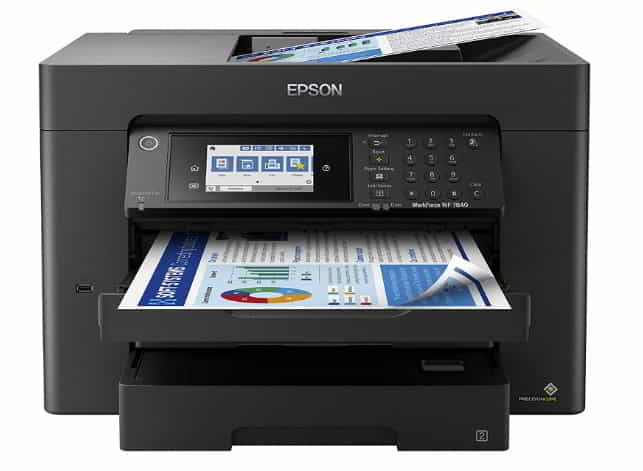 |
Epson Workforce Pro WF-7840 | Color: Black Brand: Epson |
Check Price |
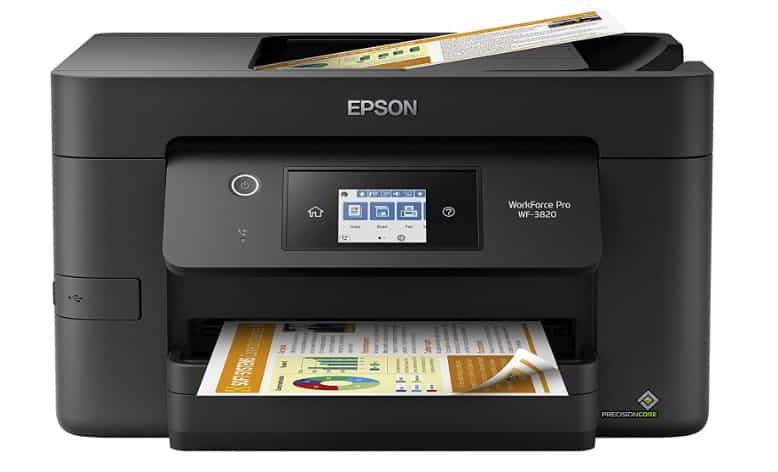 |
Epson Workforce Pro WF-3820 | Color: Black Brand: Epson |
Check Price |
 |
ScanSnap iX1600 | Color: Black Brand: Fujitsu |
Check Price |
 |
Star Micronics TSP143IIILAN | Color: Gray, White Brand: Star Micronics |
Check Price |
Unveiling the Top 5 Brother Laser Printers of 2023: Print Excellence at Its Finest
| Image | Product | Details | Price |
|---|---|---|---|
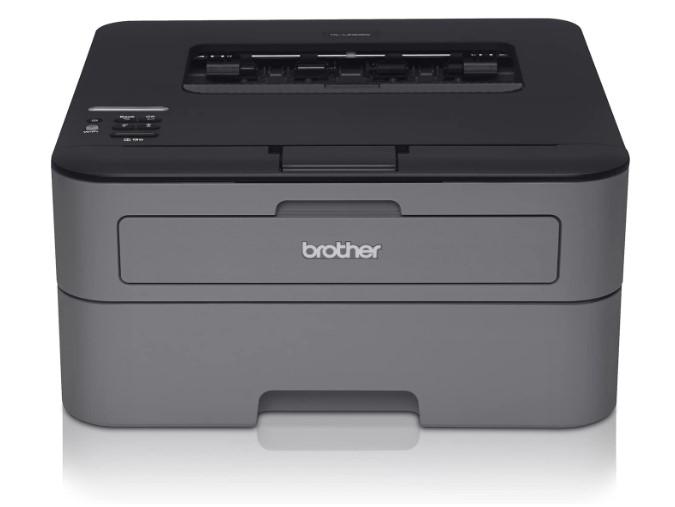 |
Brother HLL2305W | Color: Grey & Black Brand: Brother |
Check Price |
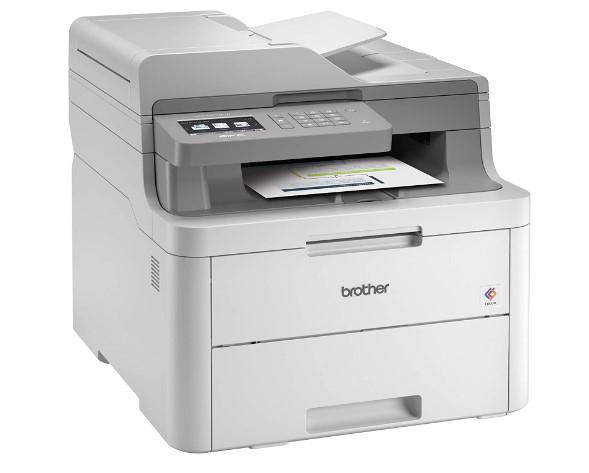 |
Brother MFC-L3710CW | Color: White Brand: Brother |
Check Price |
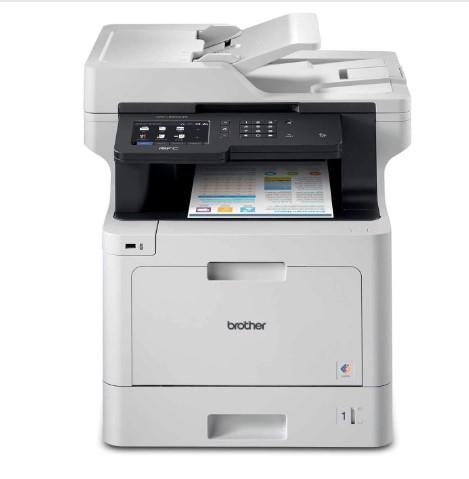 |
Brother MFC-L8900CDW | Color: White Brand: Brother |
Check Price |
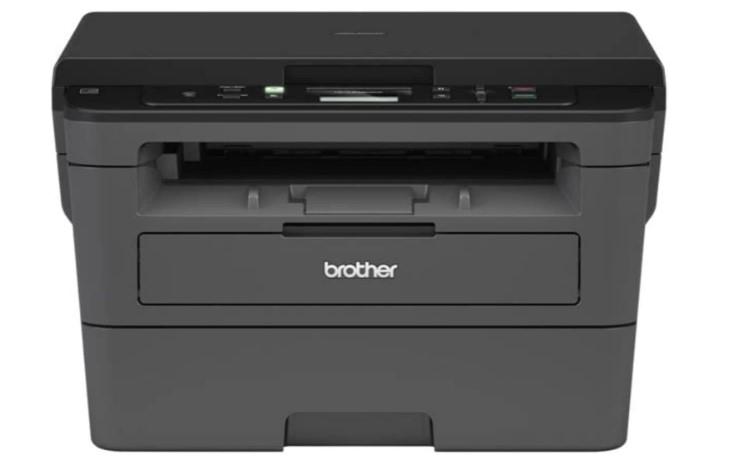 |
Brother Monochrome Laser HL-L2390DW | Color: Black/Grey Brand: Brother |
Check Price |
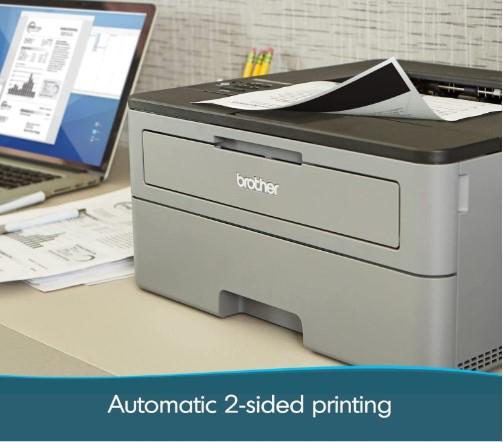 |
Brother Printer HL-L2350DW | Color: Grey & Black Brand: Brother |
Check Price |
Exploring the Canon Pixma Printer iX6820 and Other Top Canon Printers
| Image | Product | Details | Price |
|---|---|---|---|
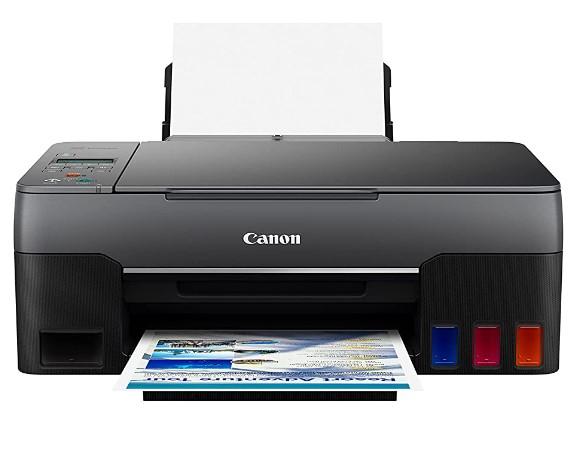 |
Canon G3260 | Color: Worx Brand: Canon |
Check Price |
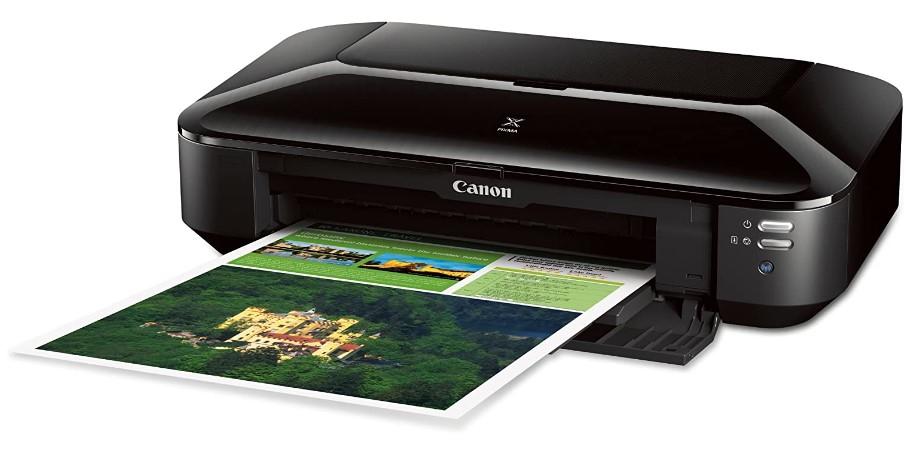 |
Canon Pixma iX6820 | Color: Worx Brand: Canon |
Check Price |
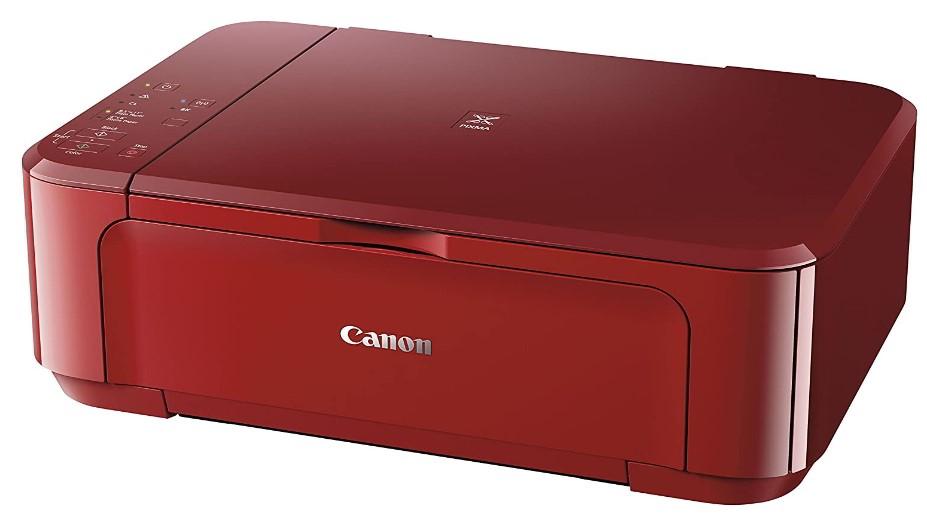 |
Canon PIXMA MG3620 | Color: Red/black/white Brand: Canon |
Check Price |
 |
Canon PIXMA TR4520 | Color: Black Brand: Canon |
Check Price |
 |
Canon TR8620a | Color: Black Brand: Canon |
Check Price |