Table of Contents
Logitech Keyboards ERGO K860 Wireless Ergonomic : Enhanced Comfort and Productivity
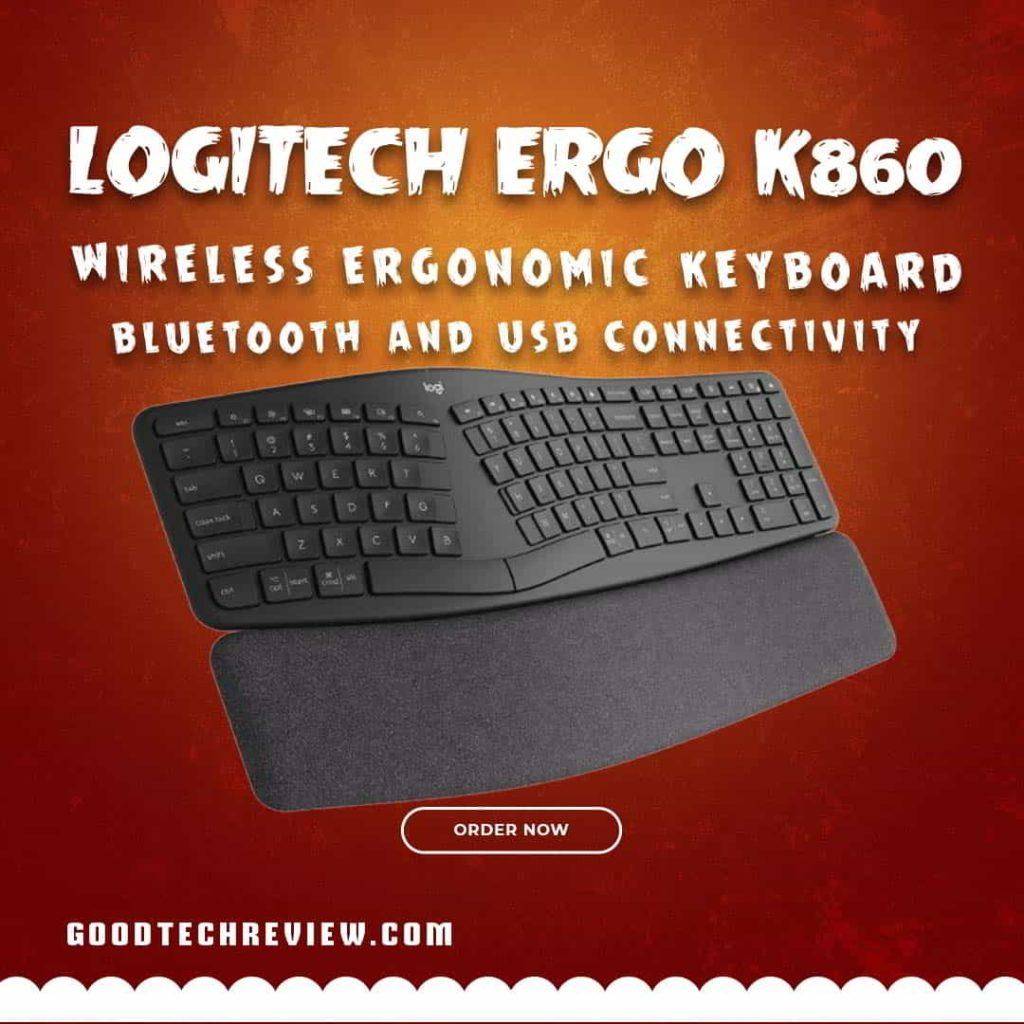
The Logitech ERGO K860 Wireless Ergonomic Keyboard is a cutting-edge keyboard designed to prioritize comfort and enhance productivity for individuals who spend extended hours typing on their computers. With its split keyboard layout, wrist rest, natural typing experience, and a range of convenient features, the Logitech ERGO K860 offers a top-notch typing experience. In this article, we will explore the features and benefits of the Logitech ERGO K860, showcasing why it is an excellent choice for those seeking an ergonomic and efficient keyboard.
1. Introduction to the Logitech ERGO K860 Wireless Ergonomic Keyboard
The Logitech ERGO K860 Wireless Ergonomic Keyboard stands out as a state-of-the-art keyboard that combines ergonomic design principles with advanced technology. It is specifically crafted to provide maximum comfort and reduce strain during typing sessions, leading to increased productivity and improved well-being. Let’s delve into the key features that make this keyboard exceptional.
2. Split Keyboard Layout for Enhanced Comfort
The Logitech ERGO K860 features a split keyboard layout that separates the keys into two sections, allowing a more natural and relaxed hand position while typing. The curved design helps align the wrists and forearms, reducing strain on the muscles and tendons. This innovative layout promotes a more comfortable and ergonomic typing experience, particularly for individuals who experience discomfort or repetitive strain injuries (RSI) from prolonged typing.
3. Wrist Rest for Added Support and Relief
To further enhance comfort, the Logitech ERGO K860 comes with a generously padded wrist rest. The wrist rest is designed to provide support and cushioning to the wrists, reducing pressure and strain. The soft, textured surface offers a comfortable resting place for the hands, promoting proper alignment and minimizing the risk of discomfort or fatigue.
4. Natural Typing Experience for Increased Efficiency
The Logitech ERGO K860 is engineered to provide a natural typing experience. The keys are carefully crafted to mimic the shape of your fingertips, allowing for smoother and more fluid keystrokes. This design reduces finger movement and encourages a more efficient typing technique, enabling you to type faster and with greater accuracy.
5. Stain-Resistant Fabric for Durability and Easy Maintenance
The Logitech ERGO K860 features a premium, stain-resistant fabric covering on the wrist rest and palm rest areas. This fabric not only adds a touch of elegance to the keyboard’s aesthetics but also ensures durability and easy maintenance. It resists spills, stains, and dirt, making it simple to keep the keyboard clean and looking pristine even with regular use.
6. Bluetooth and USB Connectivity for Flexible Usage
The Logitech ERGO K860 offers both Bluetooth and USB connectivity options, providing flexibility in how you connect the keyboard to your computer. Bluetooth connectivity allows for wireless operation, freeing you from the constraints of cables and cords. On the other hand, the USB receiver ensures a reliable and secure connection, making it an ideal choice for environments with potential wireless interference or for devices without Bluetooth capabilities.
7. Compatibility with Windows and Mac Operating Systems
The Logitech Keyboards ERGO K860 is compatible with both Windows and Mac operating systems, ensuring seamless integration with a wide range of devices. Whether you’re using a PC or a Mac computer, this keyboard will work flawlessly, allowing you to enjoy its ergonomic design and enhanced typing experience across different platforms.
8. Additional Features and Customization Options
In addition to its ergonomic design and connectivity options, the Logitech ERGO K860 offers a variety of features and customization options. It includes convenient shortcut keys for quick access to commonly used functions, such as media controls, navigation, and volume adjustment. The keyboard also allows for customization through Logitech Options software, enabling you to personalize key assignments, create macros, and fine-tune other settings according to your preferences.
9. Setting up the Logitech ERGO K860 Wireless Ergonomic Keyboard
Setting up the Logitech Keyboards ERGO K860 is a simple process. For Bluetooth connectivity, you can pair the keyboard directly with your computer or other compatible devices. If you prefer USB connectivity, insert the USB receiver into an available USB port on your computer, and the keyboard will automatically connect. No additional drivers or software are required, ensuring a hassle-free setup experience.
10. Tips for Optimizing Your Typing Experience
To make the most of your Logitech Keyboards, consider the following tips:
- Take some time to adjust to the split keyboard layout and find a hand position that feels comfortable and natural for you.
- Utilize the padded wrist rest to maintain proper wrist alignment and reduce strain.
- Experiment with the customizable shortcut keys and Logitech Options software to personalize the keyboard to your workflow and preferences.
- Regularly clean the keyboard using a soft cloth to remove dust or debris and keep it in optimal condition.
11. Comparing the Logitech ERGO K860 with Other Keyboards
When comparing the Logitech ERGO K860 with other keyboards in the market, its split keyboard design, padded wrist rest, and natural typing experience set it apart. Many traditional keyboards lack the ergonomic features necessary for long-lasting comfort and productivity. The Logitech ERGO K860 provides a comprehensive solution for individuals seeking a superior ergonomic typing experience.
12. Reviews and Feedback from Users
The Logitech keyboards has received positive reviews and feedback from users worldwide. Many users appreciate the keyboard’s ergonomic design, split layout, and wrist rest for their comfort and support. The natural typing experience and customizable features are also highly praised, enabling users to work more efficiently and with reduced strain. Overall, users report improved typing comfort, decreased fatigue, and increased productivity with the Logitech keyboards ERGO K860.
13. Pricing and Availability
The Logitech Keyboards is available through various online and offline retailers. The pricing may vary depending on the region and seller. It is recommended to check authorized retailers or the official Logitech website for the most up-to-date pricing and availability information.
14. Warranty and Customer Support
Logitech stands behind the quality of its products. The Logitech Keyboards comes with a limited warranty that covers any defects in materials or workmanship. Additionally, Logitech Keyboards offers customer support to assist with any inquiries, troubleshooting, or concerns you may have regarding the keyboard.
Pros
- Split keyboard layout promotes a natural and comfortable typing position.
- Padded wrist rest provides support and reduces strain on the wrists.
- Natural typing experience with keys designed to mimic fingertip shape.
- Stain-resistant fabric ensures durability and easy maintenance.
- Bluetooth and USB connectivity options for flexibility.
- Compatible with both Windows and Mac operating systems.
- Customizable features and shortcut keys enhance productivity.
- Positive user reviews for improved comfort and typing efficiency.
Cons
- Adjustment period required for users accustomed to traditional keyboards.
- Higher price point compared to standard keyboards.
- Limited availability in certain regions.
- May not be suitable for users who prefer compact keyboards.
- Lack of backlighting for the keys, which may be a drawback in low-light conditions.
15. Conclusion
The Logitech Keyboards is a top-notch choice for individuals seeking enhanced comfort and productivity while typing. With its split keyboard layout, padded wrist rest, natural typing experience, and customizable features, it offers a superior ergonomic solution. Experience a new level of typing comfort and efficiency with the Logitech ERGO K860 Wireless Ergonomic Keyboard.
Get Access Now: https://amzn.to/3oYDwoR
FAQs (Frequently Asked Questions)
- Q: Is the Logitech ERGO K860 compatible with tablets or smartphones?
- A: The Logitech ERGO K860 is primarily designed for use with computers but can also be compatible with some tablets or smartphones that support Bluetooth keyboards. Please check the device’s specifications for compatibility.
- Q: Can I connect the Logitech ERGO K860 to multiple devices simultaneously?
- A: Yes, the Logitech ERGO K860 supports multi-device connectivity. You can pair it with up to three devices and switch between them with a press of a button.
- Q: Can I adjust the tilt of the Logitech ERGO K860 keyboard?
- A: Yes, the Logitech ERGO K860 offers two tilt options (0° and -4°) to accommodate different typing preferences and wrist angles.
- Q: Does the Logitech ERGO K860 require batteries?
- A: No, the Logitech ERGO K860 is rechargeable and comes with a built-in battery. It can be easily charged using the included USB cable.
- Q: Can I use the Logitech ERGO K860 with both Windows and Mac computers?
- A: Yes, the Logitech ERGO K860 is compatible with both Windows and Mac operating systems, allowing seamless integration with various devices.
Logitech K350 Wave Ergonomic Keyboard with Unifying Wireless Technology
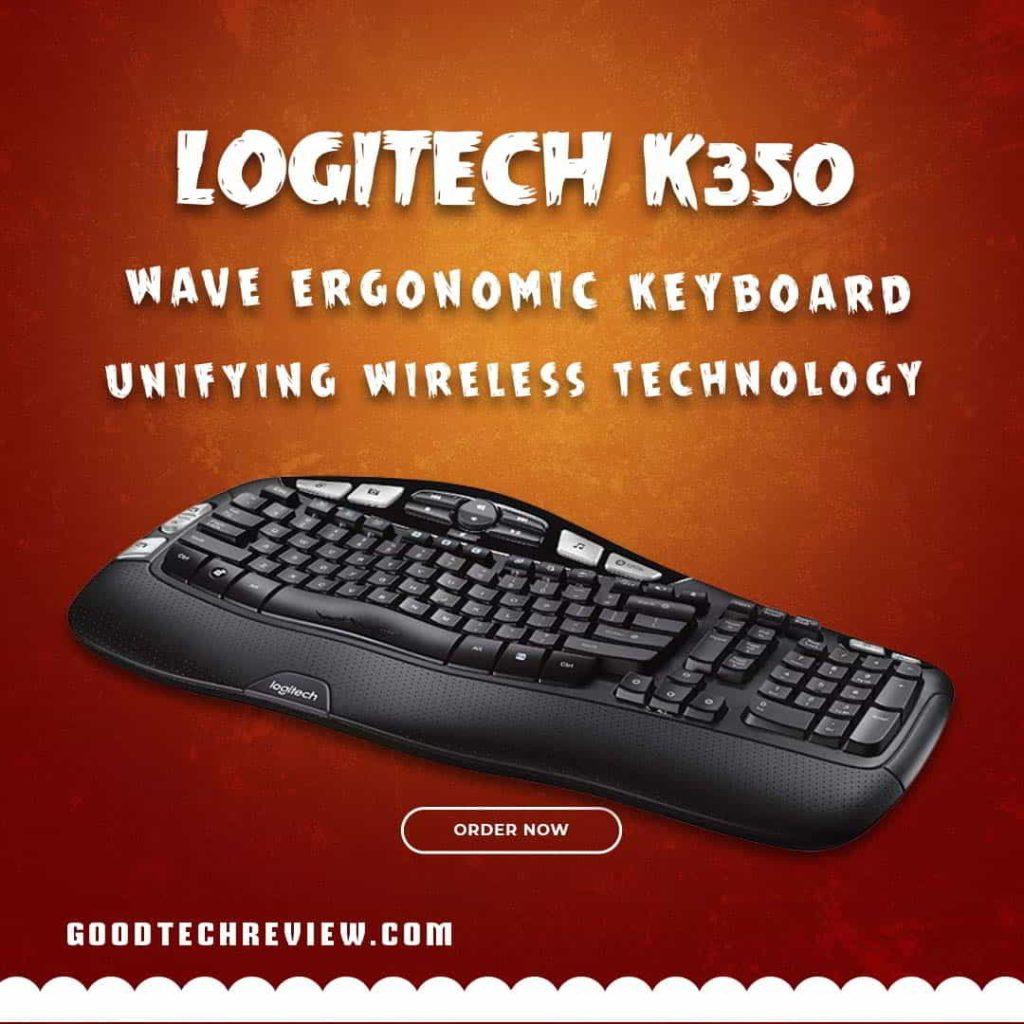
Introduction
In today’s digital age, where we spend a significant amount of time typing on our computers, having a comfortable and efficient keyboard is crucial. Logitech, a renowned brand in the world of computer peripherals, has introduced the Logitech K350 Wave Ergonomic Keyboard with Unifying Wireless Technology. This innovative keyboard is designed to provide maximum comfort, reduce strain, and enhance productivity. In this article, we will explore the features and benefits of the Logitech K350 Wave Ergonomic Keyboard, highlighting why it is a fantastic choice for anyone seeking a superior typing experience.
1. What Makes the Logitech K350 Wave Ergonomic Keyboard Special?
The Logitech K350 Wave Ergonomic Keyboard stands out from the crowd due to its unique design and advanced features. It is specifically crafted to enhance comfort and reduce strain while typing, making it an ideal choice for individuals who spend long hours in front of a computer. Let’s delve into the key features that make this keyboard special.
2. Ergonomic Design for Comfortable Typing
One of the standout features of the Logitech K350 is its ergonomic design. The keyboard is curved and contoured, allowing your hands and fingers to adopt a more natural and relaxed position while typing. This ergonomic layout helps reduce muscle strain, wrist discomfort, and the risk of developing repetitive strain injuries (RSI).
3. Wave-Shaped Key Frame for Natural Positioning
The wave-shaped key frame of the Logitech Keyboards K350 further enhances the typing experience. The keys are arranged in a gentle wave pattern, mimicking the natural curvature of your fingers. This design encourages a smoother and more fluid typing motion, reducing finger movement and increasing overall typing efficiency.
4. Unifying Wireless Technology for Seamless Connectivity
The Logitech keyboards utilizes Unifying Wireless Technology, which allows you to connect the keyboard to your computer without the hassle of cords and cables. With the included USB receiver, you can enjoy a reliable wireless connection with a range of up to 30 feet. The wireless feature provides greater flexibility and freedom, allowing you to work from a distance or declutter your workspace.
5. Programmable Keys for Customized Efficiency
To further enhance productivity, the Logitech keyboards offers programmable keys. These keys can be customized to perform specific functions or launch frequently used applications with a single press. Whether you need quick access to media controls, shortcuts, or macros, the programmable keys allow you to personalize your typing experience and streamline your workflow.
6. Long Battery Life for Extended Usage
Nobody wants to deal with frequent battery changes or interruptions while working. The Logitech K350 addresses this concern with its impressive battery life. With its energy-efficient design, this keyboard can last up to three years on a pair of pre-installed AA batteries. This extended battery life ensures that you can focus on your work without worrying about constantly replacing batteries.
7. Compatibility with Multiple Operating Systems
The Logitech keyboards K350 is compatible with a wide range of operating systems, including Windows and macOS. This versatility makes it suitable for both PC and Mac users, allowing seamless integration with different devices and ensuring a consistent typing experience across platforms.
8. Additional Features and Accessories
In addition to its core features, the Logitech keyboards also offers various additional functions to enhance user convenience. These include multimedia hotkeys for easy control of audio and video playback, an integrated palm rest for added comfort during extended typing sessions, and adjustable tilt legs that allow you to find the optimal typing angle.
9. Setting up the Logitech K350 Wave Ergonomic Keyboard
Setting up the Logitech keyboards is a straightforward process. Simply plug the included USB receiver into an available USB port on your computer, and the keyboard will automatically connect. No additional software or drivers are required, making it a hassle-free experience.
10. Tips for Maximizing Your Typing Experience
To make the most of your Logitech K350 Wave Ergonomic Keyboard, here are a few tips:
- Take advantage of the customizable keys to personalize your keyboard layout and streamline your workflow.
- Experiment with the adjustable tilt legs to find the most comfortable typing angle for your wrists and hands.
- Make use of the integrated palm rest to reduce wrist strain during long typing sessions.
- Regularly clean your keyboard to remove dust and debris, ensuring smooth and reliable performance.
11. Comparing the Logitech K350 with Other Keyboards
When comparing the Logitech K350 Wave Ergonomic Keyboard with other keyboards in the market, its ergonomic design, wave-shaped key frame, and wireless connectivity set it apart. Many standard keyboards lack the ergonomic features necessary for prolonged comfortable typing, making the Logitech K350 an excellent choice for those seeking superior ergonomics and typing efficiency.
12. Reviews and Feedback from Users
The Logitech K350 has received positive feedback from users worldwide. Many users praise its comfortable design, ergonomic features, and the convenience of wireless connectivity. The wave-shaped key frame is also highly appreciated for its natural positioning and ease of use. Overall, users have reported improved comfort, reduced strain, and increased productivity with the Logitech K350.
13. Pricing and Availability
The Logitech Keyboards is widely available through various online and offline retailers. The price may vary depending on the region and seller. It is recommended to check authorized retailers or the official Logitech website for the most up-to-date pricing and availability information.
14. Warranty and Customer Support
Logitech is known for its commitment to customer satisfaction. The Logitech K350 comes with a limited warranty, which covers any defects in materials or workmanship. Additionally, Logitech provides excellent customer support, ensuring that any queries or issues are promptly addressed.
Pros
- Ergonomic design for comfortable typing and reduced strain.
- Wave-shaped key frame for natural finger positioning.
- Unifying Wireless Technology for seamless connectivity.
- Programmable keys for customized efficiency.
- Long battery life of up to three years.
- Compatibility with multiple operating systems.
- Additional features like multimedia hotkeys and adjustable tilt legs.
- Positive reviews from users for comfort and productivity.
Cons
- May take some time to adjust to the wave-shaped key layout.
- Not suitable for individuals who prefer a compact keyboard.
- Limited availability in certain regions.
- Some users may find the wireless range to be shorter than expected.
- No backlighting for the keys, which may be a drawback in low-light conditions.
15. Conclusion
The Logitech Keyboards with Unifying Wireless Technology offers an exceptional typing experience with its ergonomic design, wave-shaped key frame, and programmable keys. It provides comfort, reduces strain, and enhances productivity for individuals who spend significant time typing on their computers. With its long battery life, compatibility with multiple operating systems, and additional features, the Logitech K350 is a top choice for anyone seeking a reliable and efficient keyboard.
Get Access Now: https://amzn.to/440aCDj
FAQs (Frequently Asked Questions)
- Q: Can I use the Logitech K350 with my Mac computer?
- A: Yes, the Logitech K350 is compatible with both Windows and macOS operating systems.
- Q: Does the Logitech K350 require any software installation?
- A: No, the Logitech K350 is plug-and-play and does not require any additional software or drivers.
- Q: Can I adjust the tilt of the Logitech K350 keyboard?
- A: Yes, the Logitech K350 comes with adjustable tilt legs that allow you to find the most comfortable typing angle.
- Q: How long does the battery of the Logitech K350 last?
- A: The Logitech K350 has an impressive battery life of up to three years on a pair of AA batteries.
- Q: Are the keys on the Logitech K350 programmable?
- A: Yes, the Logitech K350 offers programmable keys that can be customized to perform specific functions or launch applications with a single press.
Logitech Keyboard MX Keys Advanced Wireless Illuminatedfor Mac: A Perfect Blend of Style and Functionality
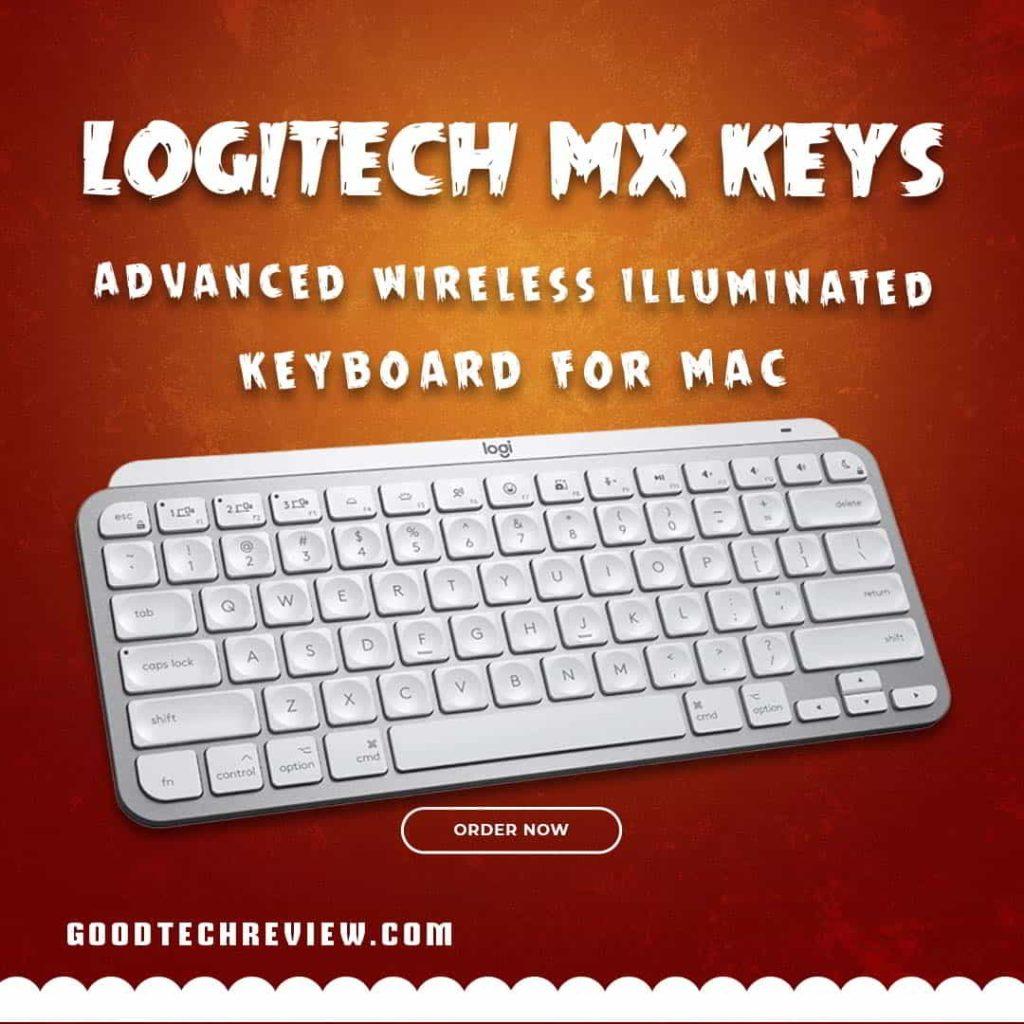
Introduction
In today’s fast-paced digital world, having the right tools to enhance productivity is essential. When it comes to working with Mac devices, the Logitech MX Keys Advanced Wireless Illuminated Keyboard stands out as a top choice. This keyboard not only offers a sleek and stylish design but also incorporates advanced features that make it an ideal companion for Mac users. In this article, we will explore the key features and benefits of the Logitech MX Keys Advanced Wireless Illuminated Keyboard, its compatibility with various Apple devices, and the added advantage of a free Adobe Creative Cloud subscription.
1. The Design: A Perfect Balance of Elegance and Durability
The Logitech MX Keys Advanced Wireless Illuminated Keyboard boasts an exquisite design that seamlessly blends elegance with durability. The sleek metal build not only adds a touch of sophistication but also ensures the keyboard can withstand the rigors of everyday use.
2. Advanced Illumination for Enhanced Productivity
The backlit LED keys of the Logitech Keyboards MX Keys illuminate automatically when your hands approach, allowing you to work effortlessly even in low-light environments. The adaptive lighting feature adjusts the brightness according to the ambient lighting conditions, providing optimal visibility and reducing eye strain.
3. Seamless Connectivity Options for Mac Devices
With both Bluetooth and USB-C options, the Logitech MX Keys offers seamless connectivity to a wide range of Mac devices. Whether you prefer a wireless connection or a wired one, this keyboard has you covered.
4. USB-C Charging for Convenience and Efficiency
The inclusion of a USB-C port enables fast and efficient charging for the Logitech MX Keys. With just a few minutes of charging, you can enjoy hours of usage, ensuring uninterrupted workflow throughout the day.
5. Compatible with MacBooks, iMacs, and iPads
The Logitech MX Keys Advanced Wireless Illuminated Keyboard is compatible with a variety of Apple devices, including MacBooks, iMacs, and iPads. Whether you are a professional, a student, or a creative individual, this keyboard provides a seamless typing experience across all your devices.
6. Intuitive macOS Function Keys
The Logitech MX Keys features macOS-specific function keys, allowing you to effortlessly navigate through your Mac’s applications and settings. From media controls to screen brightness adjustments, these dedicated keys provide quick access to essential features.
7. Enhanced Typing Experience with Perfect Stroke Keys
The Perfect Stroke keys of the Logitech Keyboards MX Keys are designed to provide a comfortable and precise typing experience. With a low-profile design and an optimized mechanism, each keystroke feels smooth and satisfying, enabling you to type for extended periods without discomfort.
8. Multi-Device and Easy-Switch Capabilities
One of the standout features of the Logitech Keyboards is its ability to connect and switch seamlessly between multiple devices. With the press of a button, you can switch from typing on your MacBook to responding to messages on your iPad, streamlining your workflow and increasing productivity.
9. The Freedom of Wireless Technology
Say goodbye to cluttered cables and enjoy the freedom of wireless technology with the Logitech Keyboards MX Keys. Its reliable wireless connectivity ensures a stable connection up to 10 meters away, allowing you to work from a comfortable distance without compromising performance.
10. Crafted with Premium Materials for Longevity
Logitech’s commitment to quality is evident in the construction of the MX Keys keyboard. Crafted with premium materials, it is built to withstand the test of time and deliver exceptional performance, making it a worthwhile investment for professionals and Mac enthusiasts alike.
11. Ergonomic Design for Comfortable Typing
Long typing sessions can take a toll on your wrists and hands. The Logitech Keyboards MX Keys incorporates an ergonomic design that promotes a natural typing posture, reducing strain and discomfort. Its curved keyframe and adjustable tilt ensure a comfortable typing experience, allowing you to work for hours without fatigue.
12. Increased Productivity with Customizable Function Keys
The Logitech MX Keys provides additional productivity-enhancing features with its customizable function keys. These keys can be personalized to perform specific actions or launch applications of your choice, enabling you to streamline your workflow and save valuable time.
13. Logitech Options Software for Personalized Settings
To further enhance your experience, Logitech offers the Logitech Keyboards Options software. This intuitive software allows you to customize the MX Keys keyboard to your preferences. From key assignments to backlighting settings, you have full control over the functionality and appearance of your keyboard.
14. Security and Privacy Features
Logitech values your privacy and has implemented advanced security features to protect your keystrokes. The Logitech MX Keys utilizes end-to-end encryption, ensuring that your sensitive information remains secure while typing. With this keyboard, you can work with peace of mind, knowing that your data is protected.
15. A Free Adobe Creative Cloud Subscription to Fuel Creativity
As an added bonus, purchasing the Logitech Keyboards gives you access to a free Adobe Creative Cloud subscription. Unleash your creativity with industry-leading creative applications such as Photoshop, Illustrator, and Premiere Pro, and take your digital projects to new heights.
Pros
- Sleek and durable design.
- Advanced illumination for enhanced productivity.
- Seamless connectivity options for Mac devices.
- USB-C charging for convenience and efficiency.
- Compatibility with MacBooks, iMacs, and iPads.
- Intuitive macOS function keys.
- Enhanced typing experience with Perfect Stroke keys.
- Multi-device and easy-switch capabilities.
- Wireless technology for freedom of movement.
- Crafted with premium materials for longevity.
- Ergonomic design for comfortable typing.
- Increased productivity with customizable function keys.
- Logitech Options software for personalized settings.
- Security and privacy features.
- Free Adobe Creative Cloud subscription.
Cons
- Limited compatibility with Windows devices.
- Battery life may vary depending on usage.
- May require additional software for full customization.
Conclusion
The Logitech MX Keys Advanced Wireless Illuminated Keyboard for Mac is a premium keyboard that offers a perfect blend of style and functionality. With its sleek design, advanced features, and seamless compatibility with Mac devices, it is an excellent choice for professionals and creative individuals alike. The inclusion of a free Adobe Creative Cloud subscription further enhances its value, providing the tools necessary to fuel your creative endeavors. Upgrade your typing experience with the Logitech MX Keys and unlock a world of productivity and creativity.
Get Access Now: https://amzn.to/3NIJljP
FAQs
1. Is the Logitech MX Keys compatible with Windows devices? No, the Logitech MX Keys is specifically designed for Mac devices and may not offer full compatibility with Windows systems.
2. Can I connect the Logitech MX Keys to multiple devices simultaneously? Yes, the Logitech MX Keys supports multi-device connectivity, allowing you to switch seamlessly between different devices with ease.
3. How long does the battery of the Logitech MX Keys last on a single charge? With regular usage, the battery of the Logitech MX Keys can last up to 10 days on a single charge. Actual battery life may vary based on usage and settings.
4. Can I adjust the backlight brightness of the Logitech MX Keys? Yes, the Logitech MX Keys features adaptive backlighting that adjusts the brightness automatically based on ambient lighting conditions. You can also customize the backlight settings using the Logitech Options software.
5. Is the Logitech MX Keys compatible with iPadOS? Yes, the Logitech MX Keys is compatible with iPadOS, allowing you to connect and use the keyboard with your iPad for enhanced productivity.
Overall, the Logitech MX Keys offers a stylish and functional keyboard experience for Mac users, with advanced features and a range of benefits. However, it’s important to note the limited compatibility and potential need for additional software for customization.
Are You In Hurry? Then Check Out Below!
| Image | Product | Details | Price |
|---|---|---|---|
 |
Logitech Keyboards ERGO K860 Wireless Ergonomic | Color: Black Brand: Logitech |
Check Price |
 |
Logitech K350 Wave Ergonomic Keyboard | Color: Black Brand: Logitech |
Check Price |
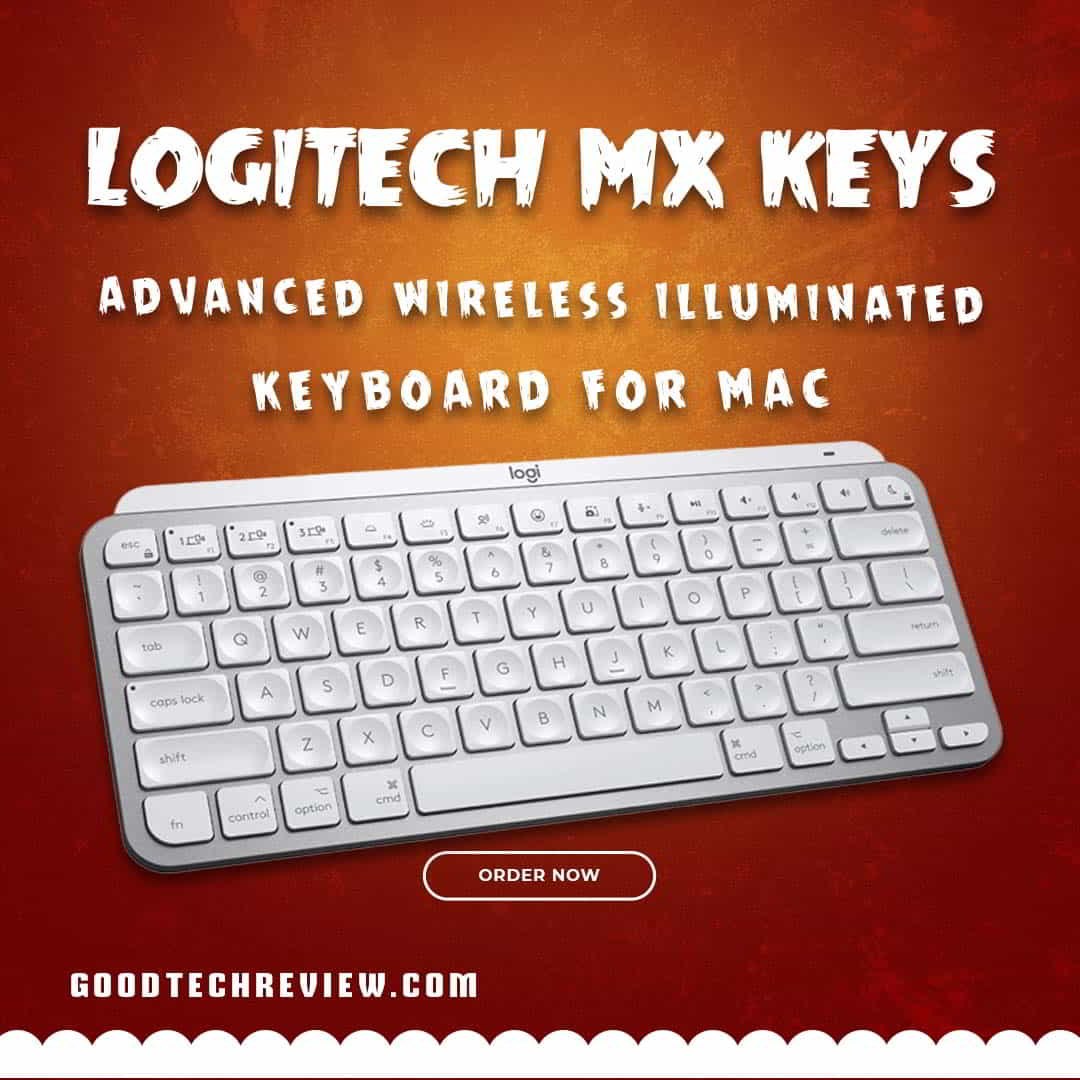 |
Logitech Keyboard MX Keys Advanced Wireless Illuminatedfor Mac | Color: Space Grey/Pale Grey Brand: Logitech |
Check Price |
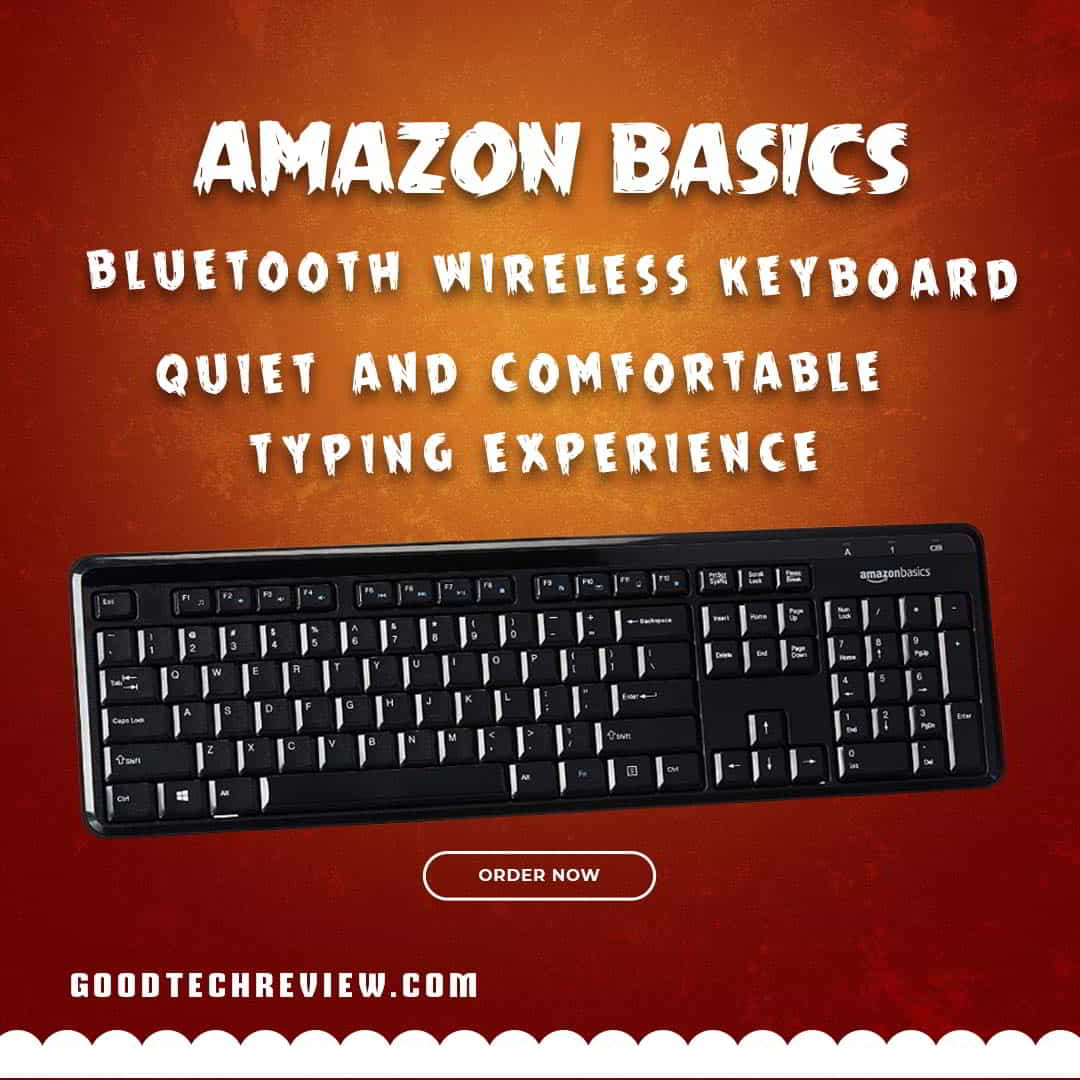 |
Amazon Basics Bluetooth Wireless Keyboard | Color: Black Brand: Amazon Basics |
Check Price |
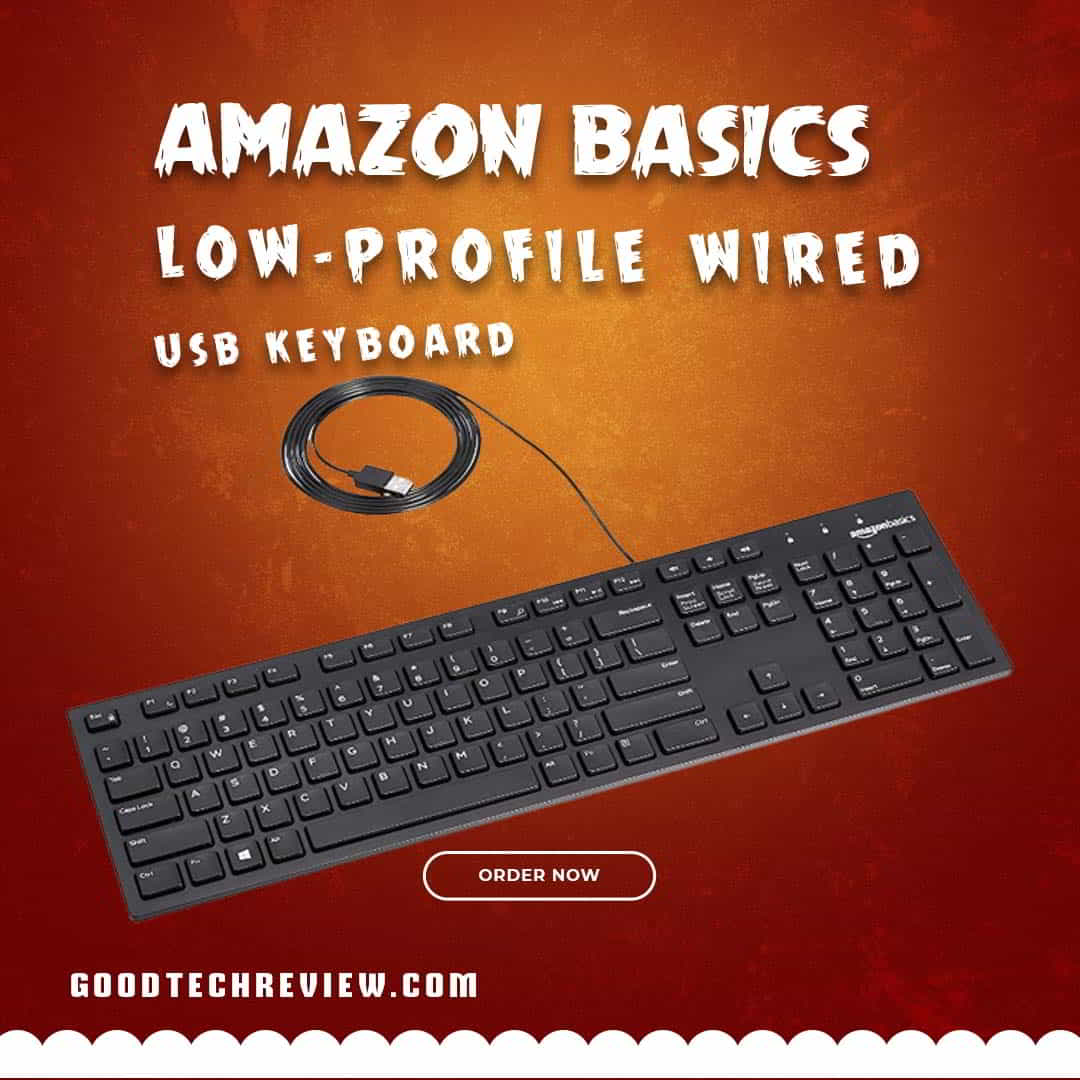 |
Amazon Basics Low-Profile Wired USB Keyboard | Color: Black Brand: Amazon Basics |
Check Price |
 |
Razer Cynosa Lite | Color: Black Brand: Razer |
Check Price |
 |
Razer Pro Type Ultra | Color: White Brand: Razer |
Check Price |
 |
Azio Retro Classic Bluetooth (Elwood) keyboard | Color: Elwood Brand: Azio |
Check Price |
 |
Lenovo 510 Wireless Keyboard & Mouse Combo | Color: Black Brand: Lenovo |
Check Price |
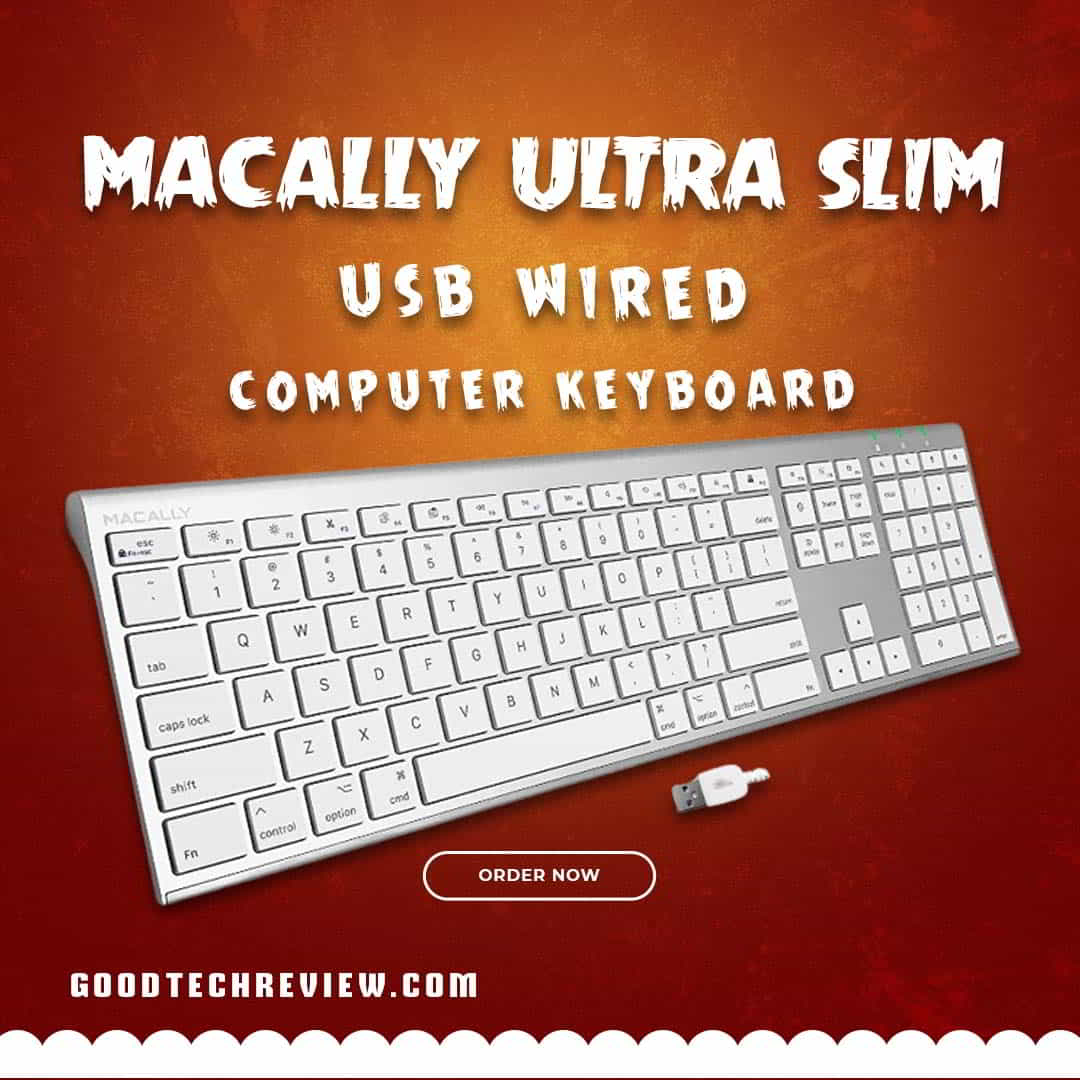 |
Macally Ultra Slim USB Wired | Color: Greenworks Brand: Macally |
Check Price |
 |
ZAGG Pro Keys | Color: Black Brand: ZAGG |
Check Price |


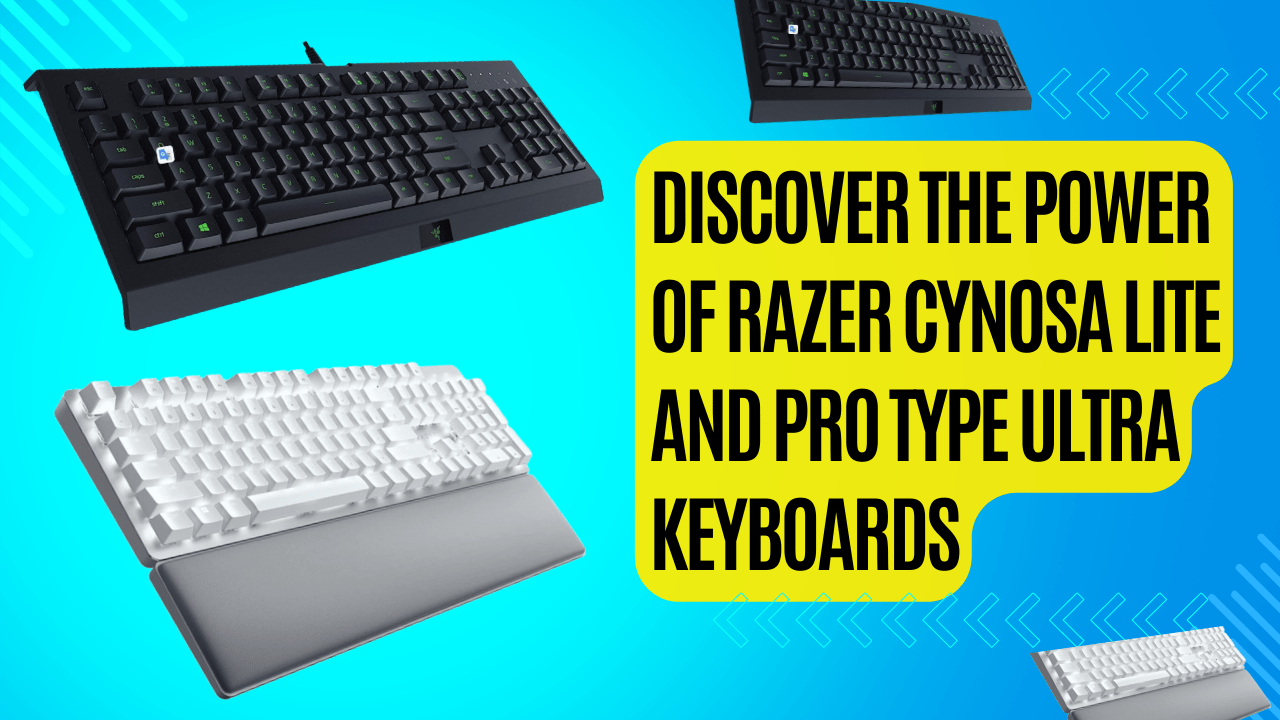
5 thoughts on “Unveiling the Top 3 Logitech Keyboards: Ergo K860, K350, and MX Keys”