Table of Contents
Razer Cynosa Lite Gaming Keyboard: Elevate Your Gaming Experience with Customizable Chroma Lighting and Programmable Macros
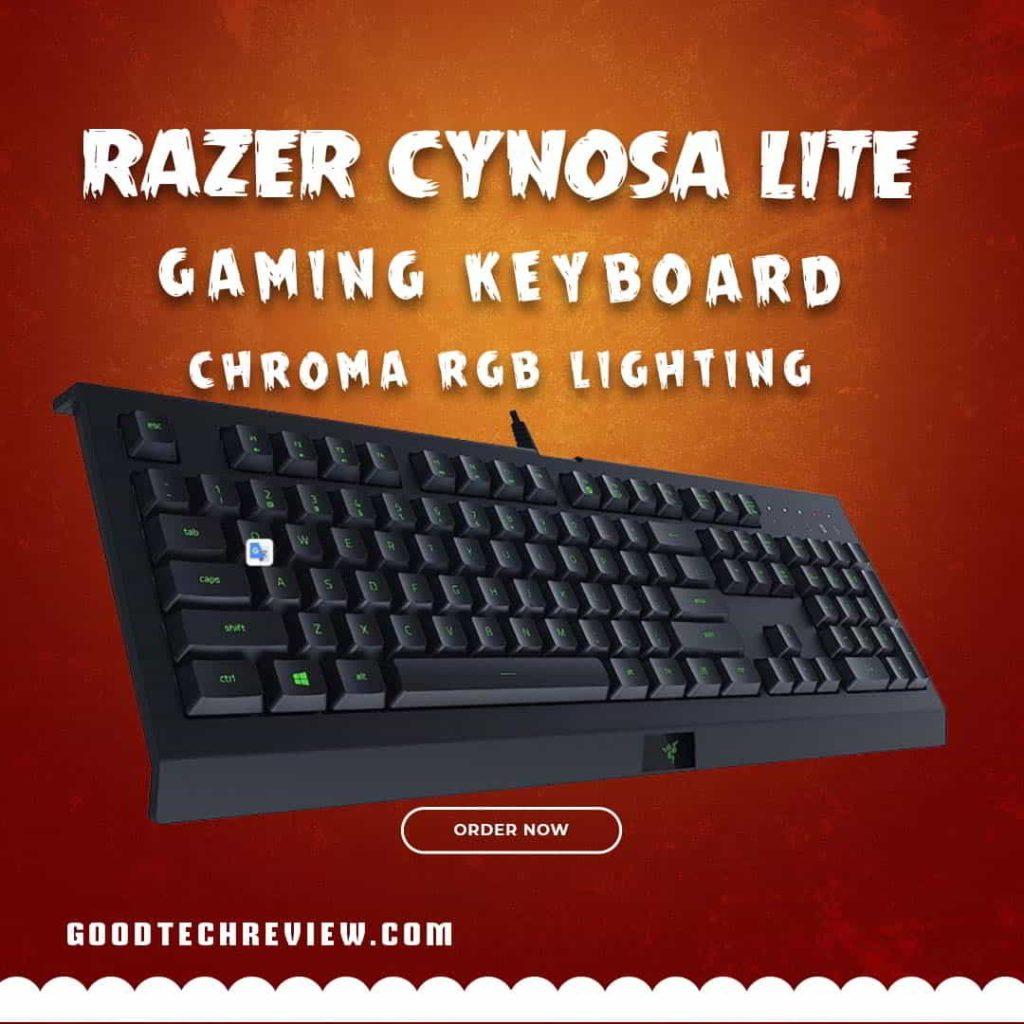
1. Introduction
In the world of gaming, having the right tools can make all the difference. A gaming keyboard that offers both functionality and style is essential for an immersive gaming experience. The Razer Cynosa Lite Gaming Keyboard is a top-tier choice that combines advanced features with a sleek design. In this article, we will explore the key features of the Razer Cynosa Lite Gaming Keyboard and why it’s a fantastic option for gamers of all levels.
2. Overview of the Razer Cynosa Lite Gaming Keyboard
The Razer Cynosa Lite Gaming Keyboard is a high-performance keyboard designed specifically for gamers. It features a durable build, customizable Chroma RGB lighting, programmable macros, and a comfortable typing experience. With its cutting-edge technology and user-friendly design, the Razer Cynosa Lite is a keyboard that stands out from the competition.
3. Customizable Single Zone Chroma RGB Lighting
One of the standout features of the Razer Cynosa Lite is its customizable Chroma RGB lighting. With a single lighting zone, you have the freedom to personalize your gaming setup with a spectrum of 16.8 million colors. Whether you want a calming blue hue or an attention-grabbing rainbow effect, the Razer Cynosa Lite allows you to create a lighting ambiance that matches your gaming style.
4. Spill-Resistant Design for Durability
Accidents happen, especially during intense gaming sessions. The Razer Cynosa Lite is equipped with a spill-resistant design, ensuring that accidental spills or splashes won’t disrupt your gaming experience. The keyboard’s robust construction and protective layering make it resistant to liquid damage, adding an extra layer of durability.
5. Programmable Macro Functionality
To gain a competitive edge in gaming, having programmable macros can be a game-changer. The Razer Cynosa Lite comes with programmable macro functionality, allowing you to assign complex commands or shortcuts to specific keys. This feature enables you to execute intricate maneuvers with a single keystroke, enhancing your gameplay and efficiency.
6. Quiet and Cushioned Typing Experience
Apart from gaming, the Razer Cynosa Lite also excels in providing a comfortable typing experience. The keyboard features quiet and cushioned keys, reducing noise and minimizing fatigue during long typing sessions. The soft, membrane keys offer a responsive feel, ensuring smooth and accurate keystrokes.
7. Compatibility and Connectivity
The Razer Cynosa Lite is designed to be compatible with various platforms, including Windows, Mac, and gaming consoles. With its plug-and-play functionality, you can easily connect the keyboard to your device without the need for additional software or drivers. This versatility makes it a versatile option for gamers who switch between different platforms.
8. User-Friendly Software
To unlock the full potential of the Razer Cynosa Lite, Razer provides intuitive software that allows you to customize and personalize your gaming experience further. The software provides an easy-to-use interface where you can fine-tune lighting effects, program macros, and manage your keyboard settings effortlessly. This level of customization ensures that the keyboard adapts to your preferences seamlessly.
9. Ergonomic Design for Comfort
Long gaming sessions can take a toll on your hands and wrists. The Razer Cynosa Lite addresses this concern with its ergonomic design. The keyboard is built with comfort in mind, featuring an ergonomic wrist rest that provides support during extended gaming or typing sessions. This thoughtful design element helps reduce strain and promotes a healthier gaming experience.
10. Price and Value
When it comes to purchasing a gaming keyboard, value for money is crucial. The Razer Cynosa Lite offers an exceptional balance between performance and affordability. With its extensive features, durability, and brand reputation, this keyboard provides excellent value for both casual and competitive gamers alike.
Pros
- Customizable Chroma RGB lighting for a personalized gaming setup.
- Spill-resistant design enhances durability and protects against accidental spills.
- Programmable macro functionality for executing complex commands with ease.
- Quiet and cushioned keys provide a comfortable typing and gaming experience.
- Compatibility with various platforms, including Windows, Mac, and gaming consoles.
- User-friendly software for easy customization and management of keyboard settings.
- Ergonomic design with a wrist rest for added comfort during long gaming sessions.
- Affordable price point for the features and quality offered.
Cons
- Limited to a single lighting zone, reducing the complexity of lighting effects compared to keyboards with per-key lighting.
- Membrane keys may not provide the same tactile feedback as mechanical keys for some users.
- Lack of dedicated media keys or additional function keys may be a drawback for users who heavily rely on these features.
11. Conclusion
The Razer Cynosa Lite Gaming Keyboard is a must-have accessory for any gaming enthusiast. With its customizable Chroma RGB lighting, spill-resistant design, programmable macro functionality, and comfortable typing experience, it delivers on all fronts. The keyboard’s compatibility, user-friendly software, and ergonomic design further enhance its appeal. Whether you are a casual gamer or a seasoned professional, the Razer Cynosa Lite is a reliable and stylish choice that will elevate your gaming experience.
Get Access Now: https://amzn.to/3JkbbAe
FAQs
1. Can I use the Razer Cynosa Lite with my gaming console? Yes, the Razer Cynosa Lite is compatible with gaming consoles, including PlayStation and Xbox.
2. Is the Chroma RGB lighting customizable? Absolutely! The Razer Cynosa Lite allows you to personalize the Chroma RGB lighting with 16.8 million colors.
3. Can I create custom macros on the Razer Cynosa Lite? Yes, the keyboard offers programmable macro functionality, enabling you to create and assign custom macros to specific keys.
4. Does the Razer Cynosa Lite come with a wrist rest? Yes, the keyboard includes an ergonomic wrist rest for added comfort during long gaming sessions.
5. Does the Razer Cynosa Lite require additional software for customization? Razer provides user-friendly software that allows you to customize the keyboard’s settings, lighting effects, and more.
Razer Pro Type Ultra Wireless Mechanical Keyboard

Are you tired of the limitations of your current keyboard? Do you crave a typing experience that combines precision, comfort, and versatility? Look no further than the Razer Pro Type Ultra Wireless Mechanical Keyboard. This exceptional keyboard offers a wide range of features that elevate your typing experience to new heights. From silent, linear switches to an ergonomic design, from HyperSpeed technology to multi-device connectivity, this keyboard is designed to meet the demands of professionals and enthusiasts alike. In this article, we will delve into the impressive capabilities of the Razer Pro Type Ultra and explore how it can revolutionize your typing experience.
1. Introduction
In the fast-paced world of technology, a reliable and efficient keyboard is an invaluable tool. The Razer Pro Type Ultra Wireless Mechanical Keyboard combines cutting-edge technology with thoughtful design to deliver an exceptional typing experience. Whether you’re a writer, programmer, or avid gamer, this keyboard offers the features you need to enhance your productivity and performance.
2. Silent, Linear Switches: A Whisper-Quiet Typing Experience
The Razer Pro Type Ultra features silent, linear switches that provide a satisfying tactile feedback without the disruptive noise associated with traditional mechanical keyboards. These switches are optimized for quiet operation, allowing you to type without disturbing those around you. Say goodbye to the clatter and hello to a serene and peaceful typing experience.
3. Ergonomic Design: Comfortable and Efficient Typing
Designed with ergonomics in mind, the Razer Pro Type Ultra ensures optimal comfort during extended typing sessions. Its sleek and streamlined design reduces strain on your wrists and hands, promoting a more natural and relaxed typing position. With a detachable wrist rest included, you can customize the keyboard to suit your ergonomic preferences, resulting in reduced fatigue and increased productivity.
4. HyperSpeed Technology: Seamless Wireless Connectivity
Thanks to Razer’s HyperSpeed wireless technology, the Pro Type Ultra offers a lag-free and ultra-fast connection. You can enjoy the freedom of a wireless keyboard without compromising on responsiveness. Experience seamless typing and lightning-fast input, providing you with the reliability and speed required for demanding tasks.
5. Multi-Device Connectivity: Effortlessly Switch Between Devices
The Razer Pro Type Ultra allows you to connect up to four devices simultaneously, making it a versatile keyboard for professionals who work across multiple platforms. Whether you’re switching between your desktop computer, laptop, tablet, or smartphone, the Pro Type Ultra makes the transition effortless. Seamlessly switch between devices with the press of a button and maintain your workflow without interruption.
6. Fully Programmable Keys & Smart Controls: Customized Productivity
With the Pro Type Ultra’s fully programmable keys and smart controls, you have the power to personalize your typing experience. Assign macros, shortcuts, and custom commands to any key, enabling you to streamline your workflow and increase efficiency. The keyboard’s intuitive software allows you to create profiles tailored to specific tasks, ensuring that your keyboard adapts to your unique needs.
Pros
- Silent, linear switches for a quiet typing experience.
- Ergonomic design for comfortable and efficient typing.
- HyperSpeed technology for seamless wireless connectivity.
- Multi-device connectivity allows for easy switching between devices.
- Fully programmable keys and smart controls for personalized productivity.
Cons
- May have a higher price point compared to standard keyboards.
- Requires charging or battery replacement for wireless functionality.
- Some users may prefer a different switch type (e.g., tactile or clicky) for their typing preferences.
7. Conclusion
The Razer Pro Type Ultra Wireless Mechanical Keyboard is a game-changer in the world of keyboards. Its silent, linear switches offer a whisper-quiet typing experience, while the ergonomic design ensures comfort and efficiency. With HyperSpeed technology and multi-device connectivity, you can enjoy seamless wireless performance across all your devices. The fully programmable keys and smart controls add a new level of customization and productivity. Upgrade your typing experience with the Razer Pro Type Ultra and unlock new possibilities.
Get Access Now: https://amzn.to/3Cz7hj6
FAQs
1. Can the Razer Pro Type Ultra be used with both Windows and Mac operating systems?
Yes, the Razer Pro Type Ultra is compatible with both Windows and Mac operating systems, providing a versatile solution for users across different platforms.
2. How long does the battery of the Razer Pro Type Ultra last?
The keyboard features a long-lasting battery that can provide up to 12 hours of continuous usage on a single charge, ensuring that you can work or play without interruption.
3. Can I customize the RGB lighting on the keyboard?
Yes, the Razer Pro Type Ultra allows you to customize the RGB lighting effects using the dedicated software, allowing you to personalize the keyboard to match your style and preferences.
4. Is the wrist rest detachable?
Yes, the Razer Pro Type Ultra comes with a detachable wrist rest, providing you with the flexibility to choose whether to use it or not based on your comfort preferences.
5. Does the Razer Pro Type Ultra support Bluetooth connectivity?
Yes, the keyboard supports Bluetooth connectivity, allowing you to connect wirelessly to compatible devices without the need for a USB receiver.
Are You In Hurry? Then Check Out Below!
| Image | Product | Details | Price |
|---|---|---|---|
 |
Razer Cynosa Lite | Color: Black Brand: Razer |
Check Price |
 |
Razer Pro Type Ultra | Color: White Brand: Razer |
Check Price |
 |
Azio Retro Classic Bluetooth (Elwood) keyboard | Color: Elwood Brand: Azio |
Check Price |
 |
Lenovo 510 Wireless Keyboard & Mouse Combo | Color: Black Brand: Lenovo |
Check Price |
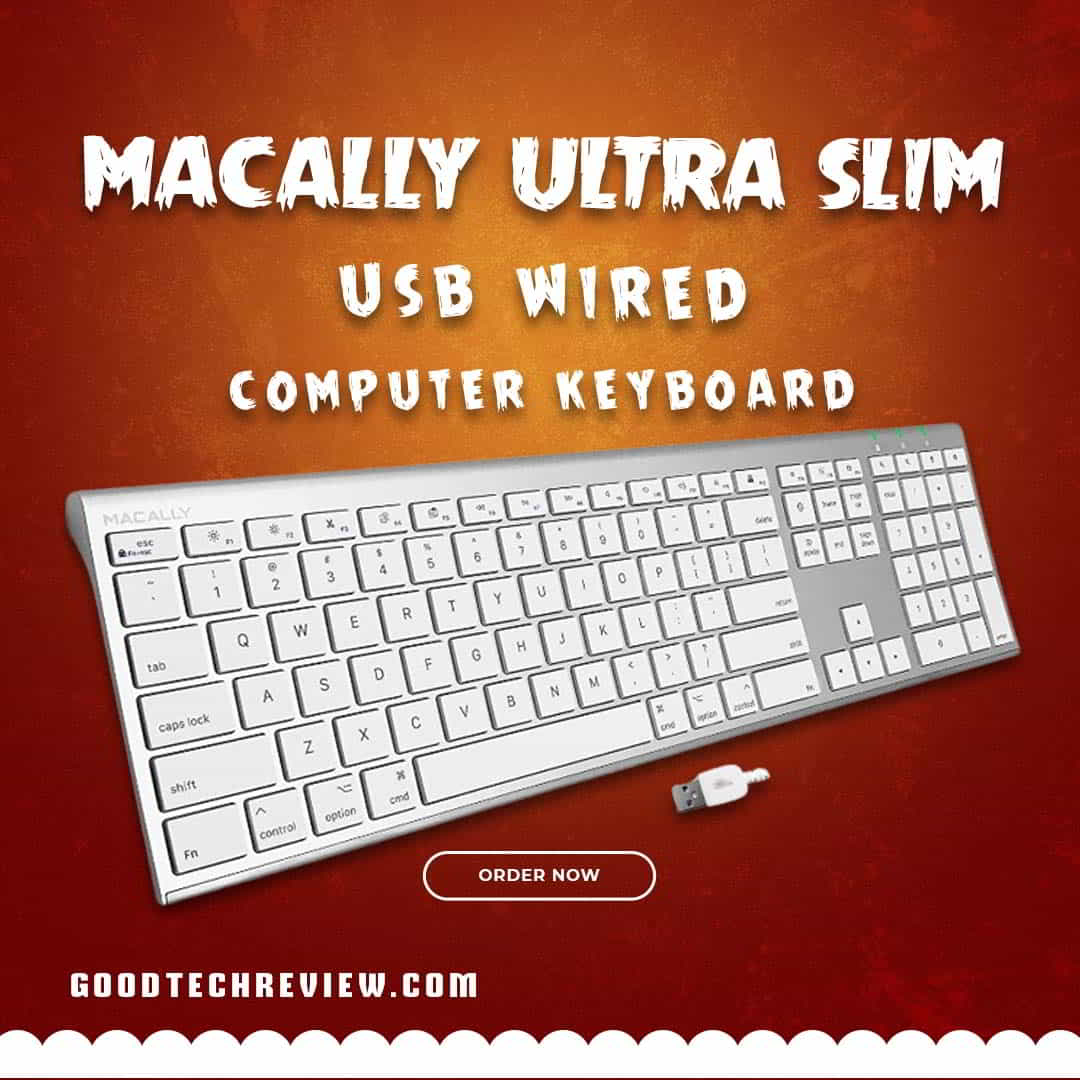 |
Macally Ultra Slim USB Wired | Color: Greenworks Brand: Macally |
Check Price |
 |
ZAGG Pro Keys | Color: Black Brand: ZAGG |
Check Price |
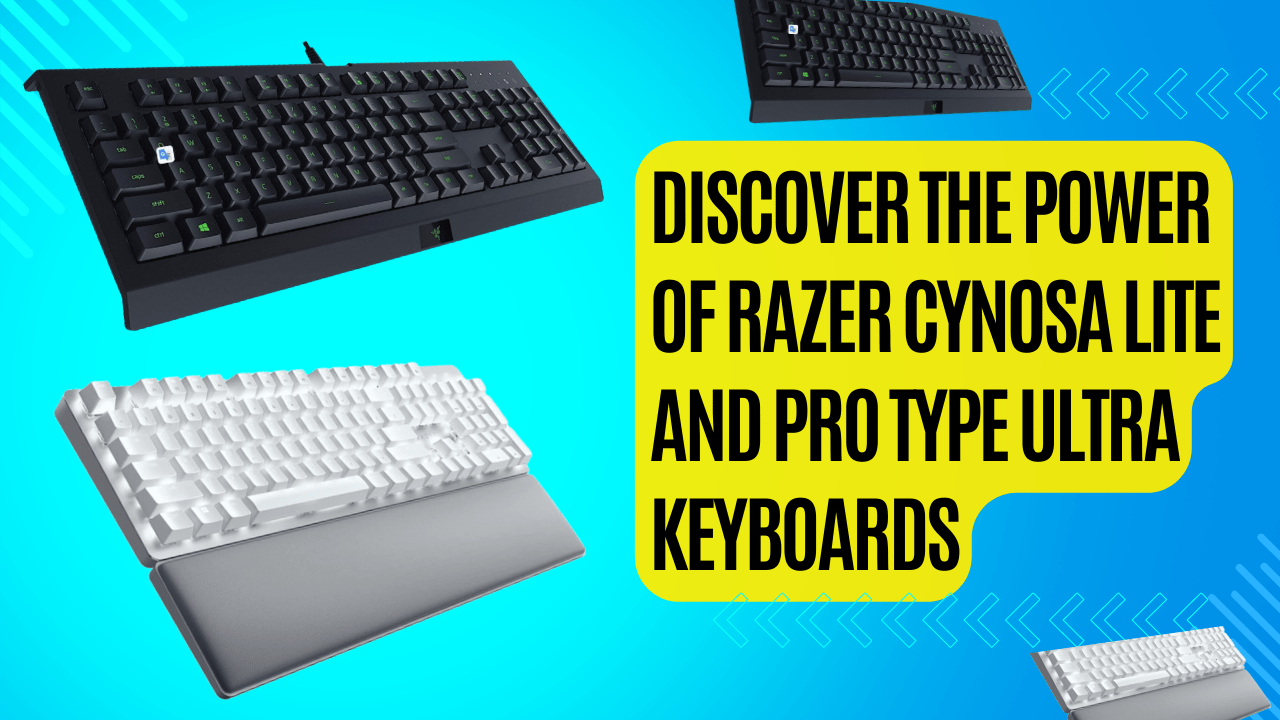


2 thoughts on “Ultimate Performance and Style: Discover the Power of Razer Cynosa Lite and Pro Type Ultra Keyboards”