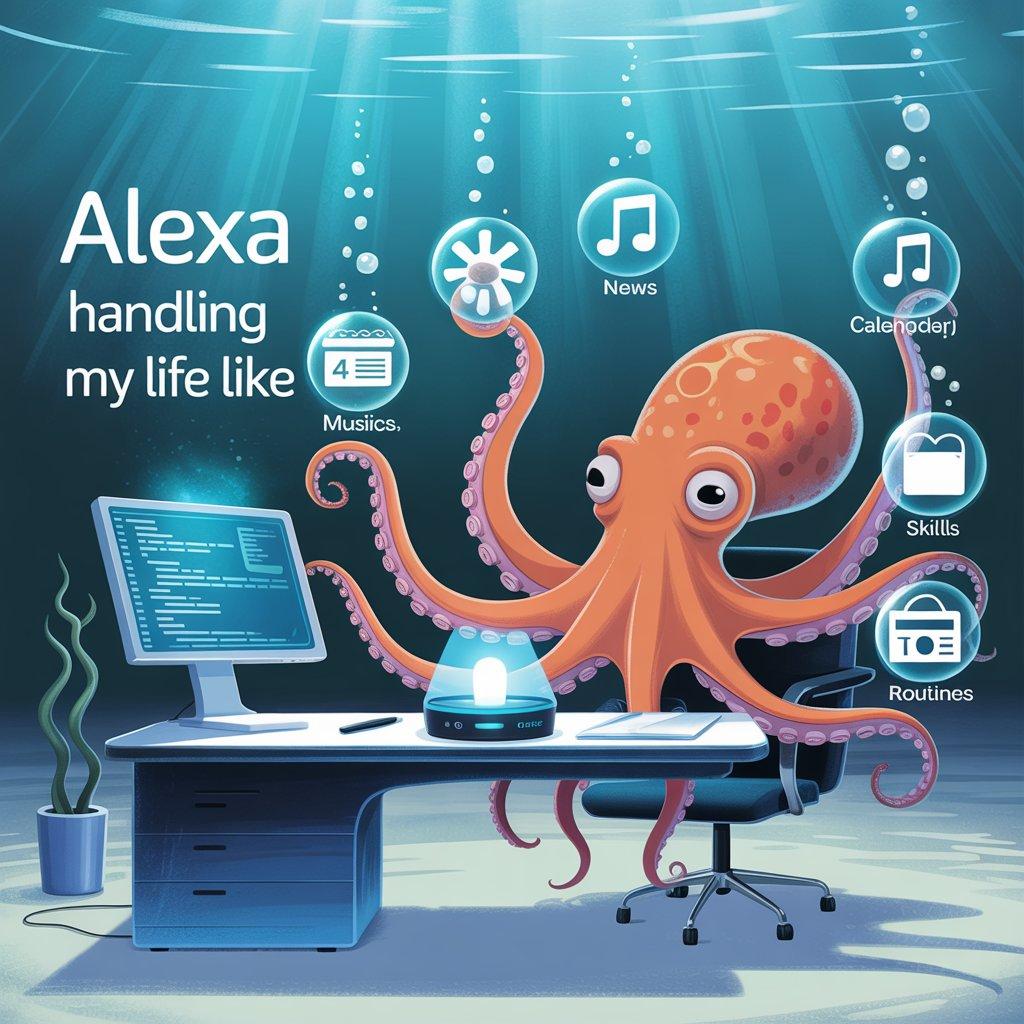The Ultimate Guide to Amazon Alexa. Hello, dear! Welcome to GoodTechReview, your go-to spot for all things innovative. Today, we’re diving deep into the world of Amazon Alexa, the voice-activated assistant that’s taken homes by storm. Whether you’re wondering what Alexa can do, how to set it up, or even how it handles privacy, we’ve got you covered. This is the ultimate guide to Amazon Alexa, packed with answers to every question you might have, a step-by-step setup tutorial, and some hilarious memes to keep things fun. Let’s get started!
Table of Contents
What is Alexa? (The Ultimate Guide to Amazon Alexa)
Amazon Alexa is a virtual assistant powered by artificial intelligence, designed to make your life easier through voice commands. Launched in 2014 alongside the Amazon Echo, Alexa can answer questions, play music, set reminders, and control smart home devices all with a simple command, such as “Alexa, do this!” It’s like having a friendly robot sidekick who’s always ready to help. And here is the Ultimate Guide to Amazon Alexa (The Ultimate Guide to Amazon Alexa)

How Does Alexa Work? ( The Ultimate Guide to Amazon Alexa)
Alexa operates using cloud-based technology. When you say the wake word “Alexa,” your Echo device listens, sends your command to Amazon’s servers, and returns a response in seconds. It’s always learning, thanks to machine learning, so the more you use Alexa, the smarter it gets. Pretty cool, right?
Which Devices Use Alexa?
Alexa isn’t just limited to Amazon’s Echo lineup. You can find it in:
Echo Devices: Echo Dot, Echo Show, Echo Plus.
Third-Party Gadgets: Smart speakers from Bose or Sonos.
Mobile Apps: The Alexa app on your phone.
Other Amazon Products: Fire TV, Amazon Tap.
With so many options, Alexa fits into almost any tech setup!
The Ultimate Guide to Amazon Alexa: Features of Alexa
Alexa is a powerhouse of functionality. Here’s what it can do:
Voice Commands: “Alexa, play my workout playlist” or “Alexa, what’s the weather?”
Smart Home Control: Turn on lights, adjust thermostats, or lock doors.
Routines: Combine actions like “Alexa, good morning” to start your coffee maker and read the news.
Entertainment: Stream music from Spotify, tell stories, or play games.
Communication: Make calls or send messages to other Alexa users.
The Ultimate Guide to Amazon Alexa: How to Set Up Alexa: A Step-by-Step Guide
Ready to bring Alexa into your home? Here’s a detailed guide to set up your Echo device:
Download the Alexa App: Grab it from the App Store (iOS) or Google Play (Android). Log in with your Amazon account.
Unbox and Plug In Your Device: Connect your Echo to a power source. The light ring will turn orange when it’s in setup mode.
Connect to Wi-Fi: Open the Alexa app, tap “More,” then “Add a Device.” Select your Echo model and follow the prompts to connect to your Wi-Fi network.
Test It Out: Say, “Alexa, introduce yourself,” and listen to her response. You’re live!
Customize Settings: Adjust the wake word (options include “Echo” or “Computer”) or set your location for local updates.
Alexa shines when paired with smart home tech. Here’s how to make it work
Link Devices: Say, “Alexa, discover my devices,” or use the app to scan for compatible gadgets like Philips Hue bulbs or Nest thermostats.
Group Them: In the app, create groups like “Bedroom” to control multiple devices with one command.
Set Routines: Program “Alexa, movie night” to dim lights and turn on the TV.
What are Alexa’s skills, and how do I use them?
Skills are like apps for Alexa, adding extra abilities. There are thousands available, from meditation guides to trivia games. To use them:
Open the Alexa app and go to “More” > “Skills & Games.”
Browse or search for a Skill (e.g., “Jeopardy!”).
Tap “Enable Use” and follow any setup prompts.
Say, “Alexa, open [Skill Name]” to start.
Pro tip: Check out Skills like “Sleep Sounds” for relaxation or “Domino’s” to order pizza with your voice
Privacy and Security with Alexa
Worried about Alexa listening in? Amazon has built-in safeguards:
- Voice History: View and delete recordings in the app under “Privacy.”
- Mute Option: Hit the microphone button on your Echo to mute Alexa.
- Data Control: Adjust permissions to limit what Alexa shares.
How Much Does Alexa Cost?
Alexa itself is free to use, but you need a device. Prices vary:
- Echo Dot: ~$50 (often discounted).
- Echo Show: ~$90-$250, depending on screen size.
- Some Skills or subscriptions (e.g., Amazon Music) may have additional costs.
It’s an affordable way to jump into smart tech
What Languages Does Alexa Support?
Alexa speaks multiple languages, including English (with accents like US, UK, Australian), Spanish, French, German, Italian, Japanese, and more. Switch languages in the app under “Device Settings” to match your preference
Troubleshooting Common Alexa Issues
Even Alexa has off days. Here’s how to fix common hiccups:
- Not Responding: Check Wi-Fi or unplug your Echo for 30 seconds.
- Mishearing You: Speak slower or try, “Alexa, I said…”
Smart Device Issues: Re-run discovery or ensure everything’s on the same network
Fun Things to Do with Alexa
Alexa isn’t all business. Try these:
- “Alexa, sing a song!”
- “Alexa, tell me a spooky story.”
- “Alexa, play Rock, Paper, Scissors.”
It’s like having a playful friend at home!

What Are Alexa’s Limitations?
Alexa’s not perfect. It can’t:
- Work offline — it needs Wi-Fi.
- Understand complex, multi-step questions easily.
- Replace a full computer for heavy tasks.
The Ultimate Guide to Amazon Alexa. Still, for everyday use, Alexa’s a champ.
Radiation Tolerance of Alexa and Its Safety for Humans
When considering the “radiation tolerance of Alexa” and whether it is harmful to humans, it’s important to clarify what this means. Alexa devices, such as the Amazon Echo, are smart speakers that emit radiofrequency (RF) radiation, a type of non-ionizing electromagnetic radiation, to connect to Wi-Fi and function wirelessly. The question seems to blend two ideas: the radiation these devices emit and their ability to withstand radiation. Let’s break this down and address both aspects.
What Radiation Does Alexa Emit?
Alexa devices emit RF radiation, which is used for wireless communication. Unlike ionizing radiation (e.g., X-rays or gamma rays, which can damage DNA and pose health risks), RF radiation is non-ionizing, meaning it lacks the energy to directly harm cells in the human body. The levels of RF radiation emitted by Alexa devices are very low and regulated by agencies like the Federal Communications Commission (FCC) in the United States. These regulations ensure that consumer electronics, including smart speakers, stay well below exposure limits considered harmful to humans.
What Is Radiation Tolerance?
“Radiation tolerance” typically refers to a device’s ability to operate in environments with high levels of ionizing radiation, such as space, nuclear facilities, or areas with significant radiation exposure. Alexa devices are not designed for such extreme conditions, so their “radiation tolerance” in this technical sense is not relevant to everyday household use. Instead, the concern here likely centers on the safety of the RF radiation they emit, not their durability against external radiation.
Is the Radiation from Alexa Harmful to Humans?
The scientific consensus is that the low levels of RF radiation emitted by Alexa devices do not pose a significant health risk. Extensive research, including guidelines from organizations like the World Health Organization (WHO) and the FCC, indicates that RF radiation from consumer electronics is safe at these levels. The exposure from an Alexa device is far below the threshold where effects like tissue heating (the primary known risk of high RF exposure) could occur.
However, some studies and individuals have raised concerns about the potential long-term effects of RF radiation, especially with the growing use of wireless devices. These concerns often focus on chronic exposure and vulnerable populations, like children. While current evidence does not conclusively show harm, these questions remain under investigation, and it’s worth acknowledging them.
Practical Steps to Reduce Exposure
If you’re concerned about RF radiation from Alexa, you can take simple precautions:
- Keep a distance: Maintain at least 8 inches (20 cm) between yourself and the device, as recommended by manufacturers. RF exposure decreases significantly with distance.
- Turn it off when not in use: This reduces unnecessary exposure.
- Use wired alternatives: If possible, connect devices via cables instead of Wi-Fi to limit RF emissions.
Conclusion
In this, The Ultimate Guide to Amazon Alexa, Alexa devices emit low levels of RF radiation, which is generally considered safe for humans based on current scientific understanding and regulatory standards. Their “radiation tolerance” is not a factor in typical use, as it pertains to enduring high-radiation environments, not health impacts. If you’re worried, maintaining distance or limiting use can further minimize exposure, but there’s no strong evidence suggesting Alexa poses a health risk in normal operation.
Putting It Together
Radiation tolerance and the cost of electricity address different but interconnected needs. Radiation-tolerant systems ensure reliability in harsh environments, which comes at a premium due to their specialized design and testing. Meanwhile, electricity costs are influenced by a complex web of factors, with sources like nuclear power balancing high initial costs against long-term affordability.